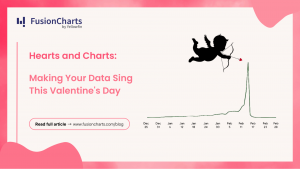Learning and improving on a skill takes time. It also takes plenty of practice. Consistency and familiarity with the right set of tools, however, can help smooth the process. This is particularly true for an emerging skill like data visualization. When you constantly practice with different graphs and learn new tools, your sense of data visualization improves, and your charts and graphs become more effective.
When it comes to data visualization tools, there are many available at your disposal. It is important, however, to choose one that allows you to make and display robust visualizations that appeal to your audience. You also want a tool that connects with popular front-end technologies like React.
With React, developers create website front-ends that have sleek and modern UIs. Its powerful performance only adds to its popularity with developers. Generally speaking, creating effective data visualizations and hosting them on a React website is a guaranteed recipe for success.
This article helps you kickstart your React data visualization journey by taking you through the ins and outs of creating an effective React chart for your projects.
 In the early days, web and software development, in general, was quite challenging. You had to create products from scratch and code every feature without help. Now, however, this methodology is a waste of developer time and effort because we have development frameworks to simplify the software creation process. These frameworks are critical for modern software development.
React is one of these frameworks. It has a ready-made, easy-to-use interface specifically for the development of website front ends. Similarly, when it comes to data visualization for web projects, frameworks and libraries exist that simplify the creation of robust visualizations. FusionCharts, a data visualization library is a popular example of this.
You may wonder why React alone isn’t enough for making great charts. The answer is that using an external library like FusionCharts to help you out has several advantages. Here are some of them:
In the early days, web and software development, in general, was quite challenging. You had to create products from scratch and code every feature without help. Now, however, this methodology is a waste of developer time and effort because we have development frameworks to simplify the software creation process. These frameworks are critical for modern software development.
React is one of these frameworks. It has a ready-made, easy-to-use interface specifically for the development of website front ends. Similarly, when it comes to data visualization for web projects, frameworks and libraries exist that simplify the creation of robust visualizations. FusionCharts, a data visualization library is a popular example of this.
You may wonder why React alone isn’t enough for making great charts. The answer is that using an external library like FusionCharts to help you out has several advantages. Here are some of them:

Table of Contents
Why Use A Data Visualization Library To Make React Charts?
 In the early days, web and software development, in general, was quite challenging. You had to create products from scratch and code every feature without help. Now, however, this methodology is a waste of developer time and effort because we have development frameworks to simplify the software creation process. These frameworks are critical for modern software development.
React is one of these frameworks. It has a ready-made, easy-to-use interface specifically for the development of website front ends. Similarly, when it comes to data visualization for web projects, frameworks and libraries exist that simplify the creation of robust visualizations. FusionCharts, a data visualization library is a popular example of this.
You may wonder why React alone isn’t enough for making great charts. The answer is that using an external library like FusionCharts to help you out has several advantages. Here are some of them:
In the early days, web and software development, in general, was quite challenging. You had to create products from scratch and code every feature without help. Now, however, this methodology is a waste of developer time and effort because we have development frameworks to simplify the software creation process. These frameworks are critical for modern software development.
React is one of these frameworks. It has a ready-made, easy-to-use interface specifically for the development of website front ends. Similarly, when it comes to data visualization for web projects, frameworks and libraries exist that simplify the creation of robust visualizations. FusionCharts, a data visualization library is a popular example of this.
You may wonder why React alone isn’t enough for making great charts. The answer is that using an external library like FusionCharts to help you out has several advantages. Here are some of them:
Six Reasons Why You Want to Use an External Library like Fusioncharts with React
1. Smoother Development Process With a data visualization library doing most of the job for you, you don’t have to worry about developing a whole React chart yourself from scratch. 2. Performance Improvements The visualizations you create with dedicated libraries are more dynamic and react more rapidly to any changes in the data variables you chart. 3. Better Visualizations Most React charts that you make using data visualization libraries are much more robust, sleek, and appealing than those made from scratch. 4. Extensive Customization Options Most data visualization libraries offer you vast control over your React charts, and you can change different attributes like color themes or even add annotations where you need them. 5. Several Visualization Instances With data visualization libraries, you get to choose from hundreds of pre-developed options that you simply call, integrate into your project, and feed data for visualization. 6. Easy Handling Of Big Data When handling millions of data points that may or may not be static, data visualization libraries have optimized methods working on the back-end. These points make a strong case for using data visualization libraries to make your React chart. When you use a popular option like FusionCharts, you can also be confident that it’ll deliver all this and more. It easily integrates with React projects and lets you instantly create charts without any setup hassles.What To Look For In A Data Visualization Library For React?