Historical data and statistics are the best bases for making decisions and laying the groundwork for the future. However, complex data is displayed as millions of raw numbers, which might be difficult to understand. By displaying these figures and visualizing data in a way that is easy to grasp, the best tool for data visualization can help in this case.
Data literacies are growing. People desire to improve their data visualization skills more and more, and there are numerous resources accessible to do so. While you might invest in books or enroll in online classes to refine your talents, you can also utilize a potent data visualization tool with an easy user interface to put your skills to the test. That tool is FusionCharts. An overview of data visualization tools has been posted. It answers some of the most frequent questions concerning data presentation.
 The graphic display of data and information is known as data visualization. Data visualization tools offer an easy approach to observing and analyzing trends, anomalies, and data patterns by utilizing visual components like charts, graphs, and maps. Additionally, it offers a great tool for staff members or business owners to deliver data to non-technical audiences.
Best data visualization tools and technologies are crucial in the era of big data to evaluate vast volumes of data and make data-driven choices.
The graphic display of data and information is known as data visualization. Data visualization tools offer an easy approach to observing and analyzing trends, anomalies, and data patterns by utilizing visual components like charts, graphs, and maps. Additionally, it offers a great tool for staff members or business owners to deliver data to non-technical audiences.
Best data visualization tools and technologies are crucial in the era of big data to evaluate vast volumes of data and make data-driven choices.
 Data visualization is significant because it makes data easier to view, interact with, and comprehend. No of their degree of skill, the correct visualization can put all on the same page, whether it is straightforward or complex.
It’s difficult to imagine a professional sector that will not gain from better data comprehension. Understanding data benefits all STEM areas and those in the public sector, business, marketing, history, consumer products, services, sports, and so on.
One of the most important and practical professional talents to master is visualization. The more effectively you can use that information, whether through a dashboard, PowerPoint slides, or google analytics, the better. The idea of a citizen data scientist is becoming more popular. The skill sets needed in a data-driven environment are evolving. Professionals who can utilize data to make decisions and use graphics to communicate stories about how data influences are becoming more and more valued.
Data visualization is significant because it makes data easier to view, interact with, and comprehend. No of their degree of skill, the correct visualization can put all on the same page, whether it is straightforward or complex.
It’s difficult to imagine a professional sector that will not gain from better data comprehension. Understanding data benefits all STEM areas and those in the public sector, business, marketing, history, consumer products, services, sports, and so on.
One of the most important and practical professional talents to master is visualization. The more effectively you can use that information, whether through a dashboard, PowerPoint slides, or google analytics, the better. The idea of a citizen data scientist is becoming more popular. The skill sets needed in a data-driven environment are evolving. Professionals who can utilize data to make decisions and use graphics to communicate stories about how data influences are becoming more and more valued.


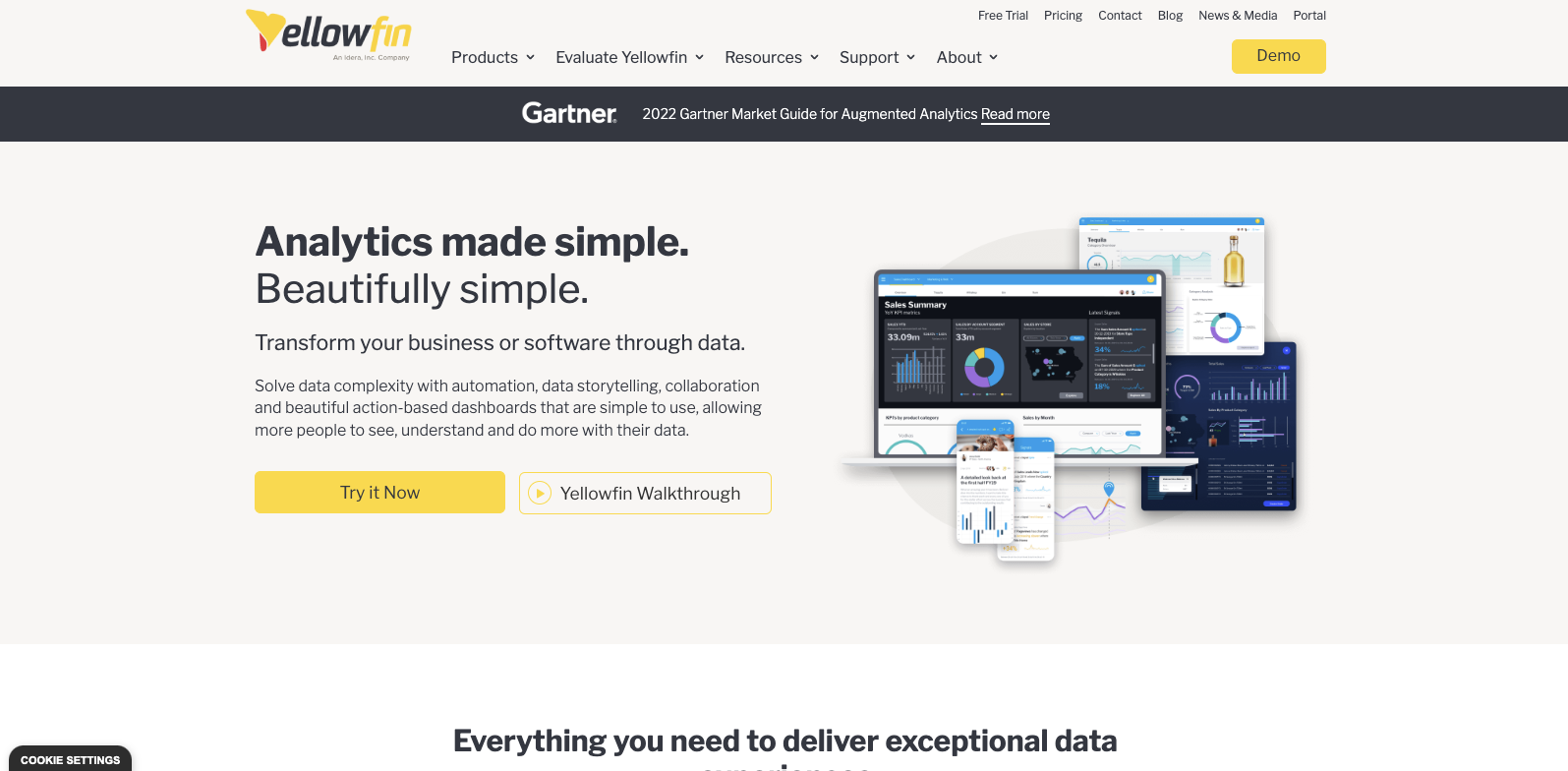
 It is crucial to pick the best tools for data visualization. The tool’s primary goal should be usability. Although ease of use differs from company to firm, the core tenets are universal. To study the data, users want features for drag-and-drop, simple drill-down.
Commonly, a crucial enabler of interactive visualization is the capacity to connect to and absorb data from various sources. Users also want tools that match the rationale of their business sector, which is closely related to the simplicity of use. This often entails “templatized” representations of regular data and, other times, pre-built dashboard visualizations with KPIs tailored to a particular sector or job.
It is crucial to pick the best tools for data visualization. The tool’s primary goal should be usability. Although ease of use differs from company to firm, the core tenets are universal. To study the data, users want features for drag-and-drop, simple drill-down.
Commonly, a crucial enabler of interactive visualization is the capacity to connect to and absorb data from various sources. Users also want tools that match the rationale of their business sector, which is closely related to the simplicity of use. This often entails “templatized” representations of regular data and, other times, pre-built dashboard visualizations with KPIs tailored to a particular sector or job.
 FusionCharts is the best option if you want to receive all the variants of well-known charts like Bar, Column, Line, Area, and Pie, as well as domain-specific charts such as Heatmaps, Treemaps, Marimekko Charts, Gantt Charts, Gauges, Spider Charts, and many more. In addition, we have more than 2000 choropleth maps covering cities, counties, and other geographic areas in addition to charts. We can say that FusionCharts is one of the best tool for data visualization.
Ready to view your data more effectively? Create visually appealing and engaging charts of your preference using FusionCharts right away!
FusionCharts is the best option if you want to receive all the variants of well-known charts like Bar, Column, Line, Area, and Pie, as well as domain-specific charts such as Heatmaps, Treemaps, Marimekko Charts, Gantt Charts, Gauges, Spider Charts, and many more. In addition, we have more than 2000 choropleth maps covering cities, counties, and other geographic areas in addition to charts. We can say that FusionCharts is one of the best tool for data visualization.
Ready to view your data more effectively? Create visually appealing and engaging charts of your preference using FusionCharts right away!
Table of Contents
What Is Data Visualization?
 The graphic display of data and information is known as data visualization. Data visualization tools offer an easy approach to observing and analyzing trends, anomalies, and data patterns by utilizing visual components like charts, graphs, and maps. Additionally, it offers a great tool for staff members or business owners to deliver data to non-technical audiences.
Best data visualization tools and technologies are crucial in the era of big data to evaluate vast volumes of data and make data-driven choices.
The graphic display of data and information is known as data visualization. Data visualization tools offer an easy approach to observing and analyzing trends, anomalies, and data patterns by utilizing visual components like charts, graphs, and maps. Additionally, it offers a great tool for staff members or business owners to deliver data to non-technical audiences.
Best data visualization tools and technologies are crucial in the era of big data to evaluate vast volumes of data and make data-driven choices.
What Is the Importance of Data Visualization?
 Data visualization is significant because it makes data easier to view, interact with, and comprehend. No of their degree of skill, the correct visualization can put all on the same page, whether it is straightforward or complex.
It’s difficult to imagine a professional sector that will not gain from better data comprehension. Understanding data benefits all STEM areas and those in the public sector, business, marketing, history, consumer products, services, sports, and so on.
One of the most important and practical professional talents to master is visualization. The more effectively you can use that information, whether through a dashboard, PowerPoint slides, or google analytics, the better. The idea of a citizen data scientist is becoming more popular. The skill sets needed in a data-driven environment are evolving. Professionals who can utilize data to make decisions and use graphics to communicate stories about how data influences are becoming more and more valued.
Data visualization is significant because it makes data easier to view, interact with, and comprehend. No of their degree of skill, the correct visualization can put all on the same page, whether it is straightforward or complex.
It’s difficult to imagine a professional sector that will not gain from better data comprehension. Understanding data benefits all STEM areas and those in the public sector, business, marketing, history, consumer products, services, sports, and so on.
One of the most important and practical professional talents to master is visualization. The more effectively you can use that information, whether through a dashboard, PowerPoint slides, or google analytics, the better. The idea of a citizen data scientist is becoming more popular. The skill sets needed in a data-driven environment are evolving. Professionals who can utilize data to make decisions and use graphics to communicate stories about how data influences are becoming more and more valued.
What Are Some Data Visualizing Techniques?

What Is the Importance of Mathematical Functions?
Creating a framework that highlights and specifies numbers, connects variables and supports conclusions is crucial to writing a data visualization. Data visualizations are grounded in this mathematizing process, which gives the narratives they create an implied legitimacy, impartiality, and authority that justifies their widespread distribution and use.What Is the Importance of Algorithms?
Most applications (or video games) that rely on a Graphical User Interface require data visualization techniques. They are employed to provide data with a more realistic, approachable visual representation. Numerous methods and procedures, sometimes based on mathematical principles, are used to visualize data (2D or 3D Coordinates, Trigonometry, Proportionality, etc.)What Is the Importance of Visual Basis?
The way that individuals process dashboards, charts, and diagrams are through visual perception such as bar charts, Microsoft excel, etc. For those creating reports and data visualizations, it is a crucial ability. The spectator will be more receptive to your work if they know this quality. For example, you may be able to see why a bar graph is preferable to a pie chart, but it’s also important to comprehend how others view the illustration. Visual perception is the process through which the eyes and brain translate information displayed on a screen. Colin Ware, an expert in the field, has produced multiple publications that address the visual perception theory concerning massive data sets. There are only three rapid phases in our visual perception process. We frequently do not realize we are conducting the procedure since it happens rapidly. Our eyes and brain collaborate in this visual process to conclude what we seeWhat Is the Importance of Aesthetics Designs?
Your facts are presented visually using geometric shapes that have been given aesthetic qualities. Color, location in space, size, transparency, and form might be identified as the most frequently employed aesthetics. Specifying or mapping aesthetic factors (such as the color red, 50% transparency, or kind of dash line) is possible. Individual geometry layers or the complete data display can have aesthetic attributes specified. All added geometry layers will utilize these attributes if aesthetics are set at the level of the entire plot unless you set them at the level of the layer. If you configure them at the geometry level, just that geometry will use their attributes.What Is the Importance of Info-Graphics?
Information graphics, often known as infographics, are a popular way to present data since they mix design and data visualization aspects. Although several studies have indicated a connection between visualization and infographic aesthetics and desired outcomes like interest and recognizability. Rapid creation of aesthetic impressions is still unclear and what exactly is appealing about an infographic. The appeal ratings of 1,278 participants after seeing infographics for 500 ms were examined to answer these questions. The findings demonstrate that: 1) people form a trustworthy first impression of an infographic’s appeal based on a simple exposure effect; 2) this first impression is heavily based on color and visual complexity; and 3) age, gender, and educational level impact the preferred amount of color and complexity.What Is the Importance of Data Analysis?
Data visualization is a fundamental stage in data analytics that provides businesses with essential insights into untapped data and information that otherwise would be missed. We no longer need to sift through hundreds of rows of charts to find trends and patterns since we now have a visual overview of the data sources.What Is the Importance of Visual Solutions?
The volume of big data has been growing, making it even greater. As a result, it takes a while to filter through, understand, and especially explain the vast amount of data. Additionally, it is difficult to comprehend their numerical outputs even if you can combine results from many sources. You may include cognitive computing technologies to make it simple to view reliable, real-time data with FusionCharts data visualization tools. Additionally, visualizing your data may convey information more rapidly, provide fresh perspectives, and promote confident data-driven decision-making.What Are Some Data Visualization Tools?

What Is FusionCharts?
Advanced data visualization features, such as interactive visualizations, are available in FusionCharts. Javascript is the industry-leading visualization tool. It includes ninety chart construction packages that interact with popular frameworks and platforms, giving users a lot of freedom. Advanced data visualization features are available in FusionCharts. Its customers demonstrate its popularity, which comprises over 800,000 developers who work for 28,000 companies. Apple, Oracle, IBM, Dell, Infosys, and other businesses are among them. Due to its spectacular presentations, visually attractive interfaces, easy-to-use APIs, dashboards, real-time updating, and customizable graphs, FusionCharts is the top option for many developers and successful organizations. Additionally, you may test-drive the finest and free data visualization tools using their free versions. Therefore, it is safe to state that this program is the finest for data visualization.What’s The Role Of Yellowfin In Data Visualization?
Yellowfin is one of the data visualization and business intelligence solution to transform your business or software through data. It uses automation, data storytelling, collaboration, elegant, user-friendly action-based dashboards, and automation to solve the problem of data complexity while enabling more people to see, comprehend, and utilize their data in more ways. Yellowfin streamlines the entire analytics workflow and offers everything you require to produce amazing data experiences. The Yellowfin BI platform can help you with anything from connecting to and preparing your data to creating dashboards and creating management reports.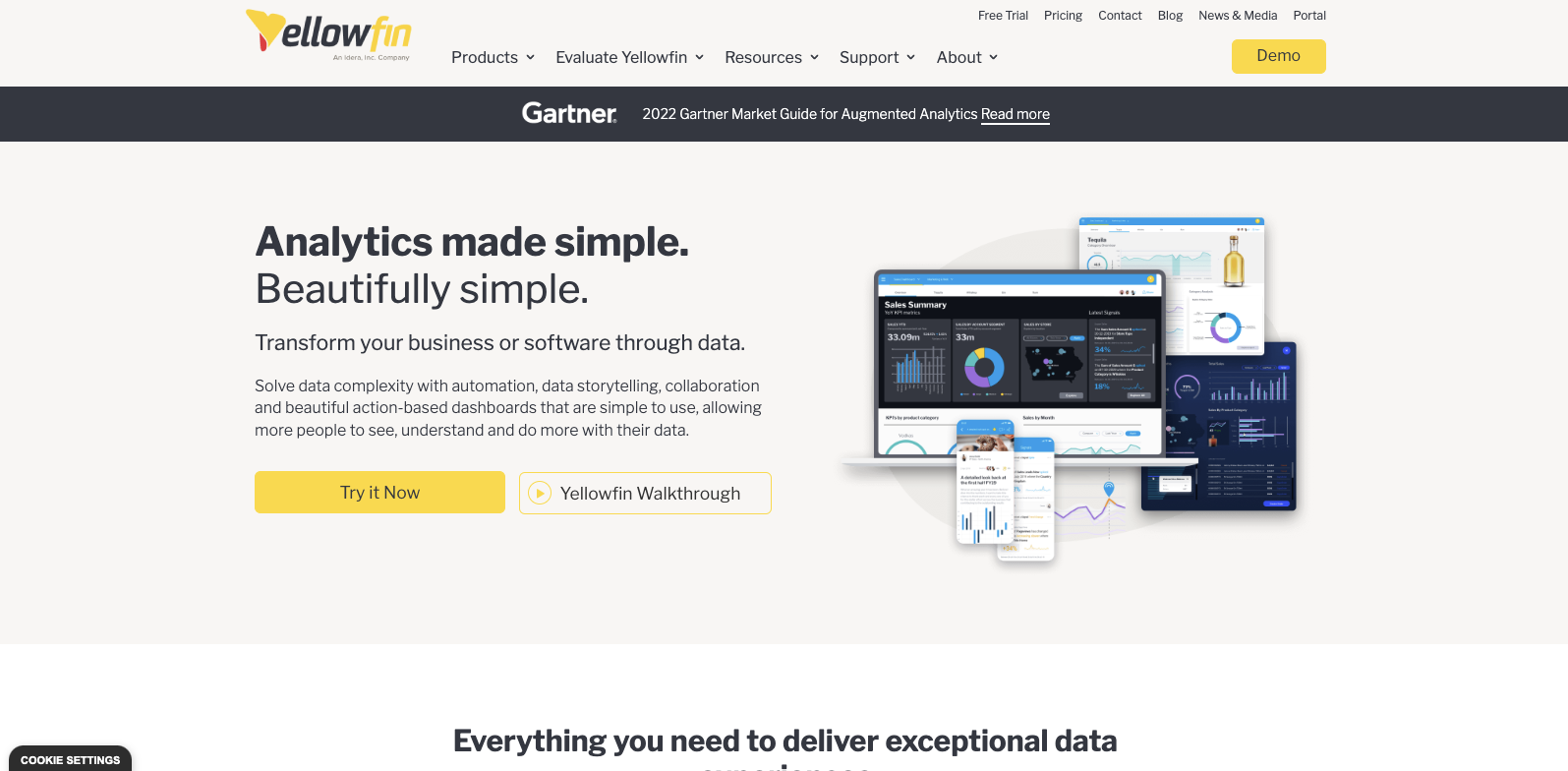
What Are Google Charts?
A great approach to visualize data on your site is Google Charts. Several ready-to-use chart kinds are available in the chart gallery, ranging from straightforward charts to intricate hierarchical tree maps. Google Charts are most frequently used using basic JavaScript that you integrate into your website. You load a few Google Chart libraries, specify the data to be plotted, choose parameters to design your chart, and then generate a chart object with a chosen id and data sources. The Google Chart will then be shown in a div> that you build later on in the website page with that id. Read on the duel between Google Charts and FusionCharts before selecting either of them for your data visualization.What Is Tableau?
The Tableau platform, the market-leading option for contemporary business intelligence, is the fastest way to transform any type of data from virtually any system into meaningful insights. Simply dragging and dropping takes care of it. Additionally, three is unmatched support for clients’ analytics investments thanks to sector-leading enablement tools, training, and a massive data community. Finally, Tableau developers go above and beyond our technology to assist people in developing a data culture.What Is Datawrapper?
Making simple interactive charts may be possible by using the user-friendly, open-source online application Datawrapper. To create a map or chart on a website, you can import data or load your CSV file into Datawrapper. You may create maps, pie charts, line charts, vertical and horizontal bar charts, and more.What Is Infogram?
Infogram provides a simple method for creating attractive and interactive charts and infographics that are readily posted on blogs, websites, and social media. They include native interactivity that increases audience engagement and makes them seem exactly as intended across devices, thanks to responsive design. While using Infogram is free, Pro, Business, and Enterprise memberships provide you access to chart download and printing, live data feeds, and the ability to use your logo.What Is Power BI?
Company’s raw data stored locally or in the cloud, Microsoft Power BI can gather it and offer quick and simple access. Consumers can quickly and simply search and explore their data thanks to the live 360-degree view they receive of your business.What Are Some Factors For Choosing The Best Tool?
 It is crucial to pick the best tools for data visualization. The tool’s primary goal should be usability. Although ease of use differs from company to firm, the core tenets are universal. To study the data, users want features for drag-and-drop, simple drill-down.
Commonly, a crucial enabler of interactive visualization is the capacity to connect to and absorb data from various sources. Users also want tools that match the rationale of their business sector, which is closely related to the simplicity of use. This often entails “templatized” representations of regular data and, other times, pre-built dashboard visualizations with KPIs tailored to a particular sector or job.
It is crucial to pick the best tools for data visualization. The tool’s primary goal should be usability. Although ease of use differs from company to firm, the core tenets are universal. To study the data, users want features for drag-and-drop, simple drill-down.
Commonly, a crucial enabler of interactive visualization is the capacity to connect to and absorb data from various sources. Users also want tools that match the rationale of their business sector, which is closely related to the simplicity of use. This often entails “templatized” representations of regular data and, other times, pre-built dashboard visualizations with KPIs tailored to a particular sector or job.
Why Is FusionCharts the Best Option Available?
 FusionCharts is the best option if you want to receive all the variants of well-known charts like Bar, Column, Line, Area, and Pie, as well as domain-specific charts such as Heatmaps, Treemaps, Marimekko Charts, Gantt Charts, Gauges, Spider Charts, and many more. In addition, we have more than 2000 choropleth maps covering cities, counties, and other geographic areas in addition to charts. We can say that FusionCharts is one of the best tool for data visualization.
Ready to view your data more effectively? Create visually appealing and engaging charts of your preference using FusionCharts right away!
FusionCharts is the best option if you want to receive all the variants of well-known charts like Bar, Column, Line, Area, and Pie, as well as domain-specific charts such as Heatmaps, Treemaps, Marimekko Charts, Gantt Charts, Gauges, Spider Charts, and many more. In addition, we have more than 2000 choropleth maps covering cities, counties, and other geographic areas in addition to charts. We can say that FusionCharts is one of the best tool for data visualization.
Ready to view your data more effectively? Create visually appealing and engaging charts of your preference using FusionCharts right away!



