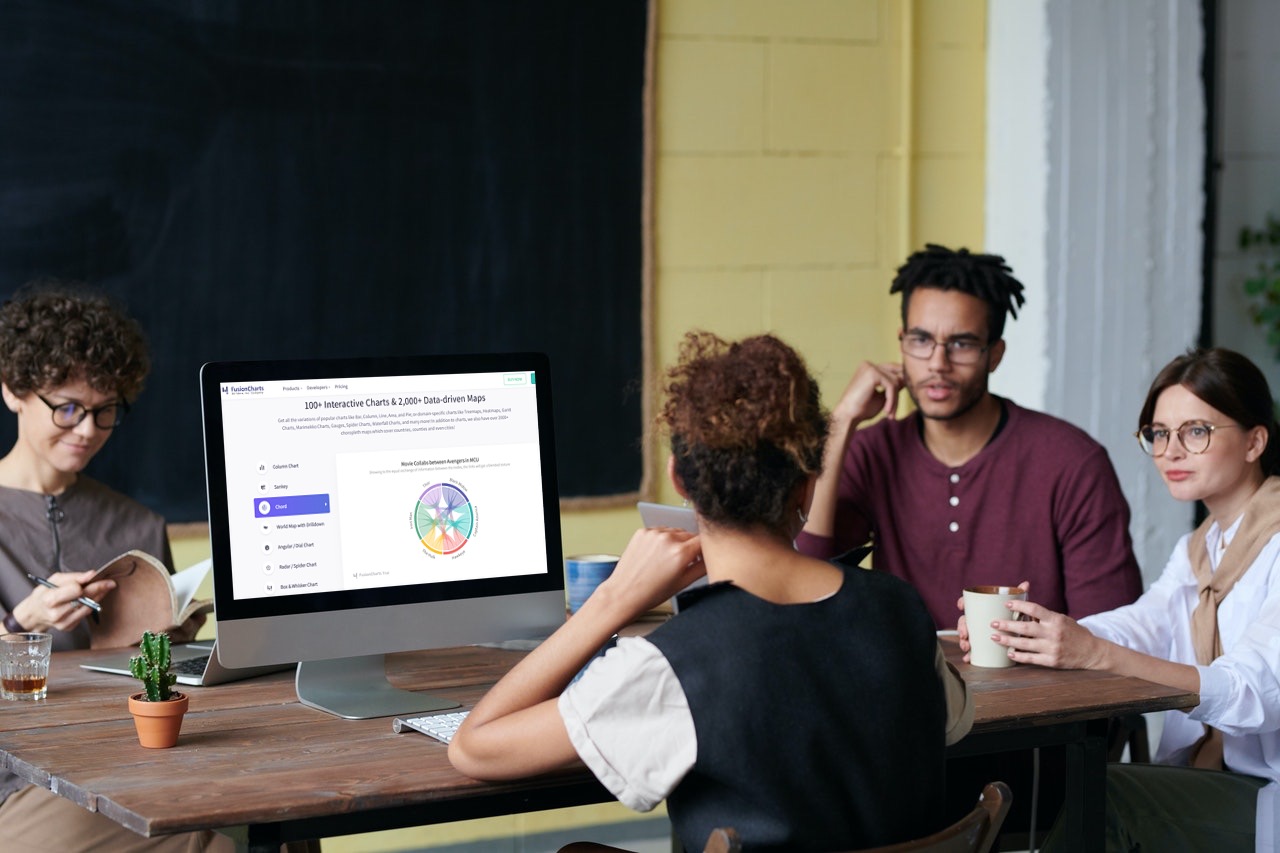Table of Contents
Reason 1: FusionCharts Supports an Immense Variety of Chart Types
Let’s look a the type of charts supported by both platforms. FusionCharts supports 100+ charts, gauges and graphs. It also facilitates 2000+ choropleth maps. As we can see below, Google Charts does not support domain specific charts like Marimekko and Pareto Charts for financial applications. It also does not support Sunburst, Chord and 3D charts.
|
Chat Type |
FusionCharts |
Google Charts |
|
Column & Bar |
✔ |
✔ |
|
Line & Area |
✔ |
✔ |
|
Pie & Donut |
✔ |
✔ |
|
Stacked Charts |
✔ |
✔ |
|
Combination / Mixed Charts |
✔ |
✔ |
|
Bubble and Scatter Charts |
✔ |
✔ |
|
Market Share / Marimekko Charts |
✔ |
✘ |
|
Pareto Charts |
✔ |
✘ |
|
Gauges, KPIs & Widgets |
✔ |
✔ |
|
Gantt |
✔ |
✔ |
|
Funnel & Pyramid |
✔ |
✔ |
|
Bullet & Sparkline |
✔ |
(Image Only) |
|
Realtime Charts |
✔ |
✘ |
|
Heat & Treemaps |
✔ |
✔ |
|
Radar / Spider Charts |
✔ |
✔ |
|
Waterfall / Cascade Charts |
✔ |
✔ |
|
Node Diagram |
✔ |
✔ |
|
Statistical Charts |
✔ |
✔ |
|
Stock Charts |
✔ |
✔ |
|
Sankey |
✔ |
✔ |
|
Sunburst |
✔ |
✘ |
|
Chord |
✔ |
✘ |
|
Chorpleth Maps |
✔ |
✔ |
|
3D Charts |
✔ |
✘ |
|
Box & Whisker |
✔ |
Image only |
Reason 2: FusionCharts Are 100% Customizable
One of the many things you’ll love about FusionCharts is that almost everything is customizable. So from the captions to axis label to point color, everything is customizable and adaptable to the user’s requirements. As we can see in the table below that in addition to many other features, FusionCharts supports adding additional drawing tools in charts and is 100% compatible with mobile devices.
|
Feature |
FusionCharts |
Google Charts |
|
Legend Customization |
✔ |
✔ |
|
Informative Tooltip |
✔ |
✔ |
|
Customization of Tooltip |
✘ |
✘ |
|
Trendlines |
✔ |
✔ |
|
Number Formatting |
✘ |
✔ |
|
Intelligent Label Management |
✔ |
✘ |
|
Live Data |
✔ |
✔ |
|
Animation API |
✔ |
✔ |
|
Input data format |
JSON, XML |
CSV, JSON |
|
Logarithmic |
✔ |
✔ |
|
Inverse Axis |
✔ |
✘ |
|
Smart Plot Colouring |
✘ |
✔ |
|
Annotations |
✔ |
✔ |
|
Themes |
✔ |
✘ |
|
Custom Themes |
✔ |
✘ |
|
Additional Drawing tools(on chart) |
✔ |
Only CSV, HTML table |
|
Mobile Responsiveness |
✔ Automatically adjusts to screen size |
✘ |
|
Section 508 & Accessibility |
✔ |
✘ |
Reason 3: FusionCharts Allow User Interactions
You can build interactive user charts and maps with FusionCharts. Panning, zooming, scaling and drag options are not supported by Google charts and are rarely available in other platforms. The table below compares some of the user interactions and shows why FusionCharts is a superior choice.
|
Interaction |
FusionCharts |
Google Charts |
|
Region Selection |
Scatter and zoom charts |
✘ |
|
Panning |
✔ |
✘ |
|
Zooming and Scrolling |
✔ |
✘ |
|
Drag |
✔ |
✘ |
|
Crosshair |
✔ |
✔ |
|
Interactive Legends |
✔ |
✔ |
Reason 4: With FusionCharts You Can Define Event Listeners For Almost All Event Types
The chart below shows that, unlike Google charts, FusionCharts supports event handlers for almost all types of events. Developers can create highly interactive dashboards according to their users’ requirements.
|
Events |
FusionCharts |
Google Charts |
|
Lifecycle Events |
✔ |
✘ |
|
Plot Events |
✔ |
✘ |
|
Data Events |
✔ |
✘ |
|
Chart Events |
✔ |
✔ |
|
Mouse Events |
✔ |
✔ |
|
Interactions (Zoom, Drag, Scroll) |
✔ |
✘ |
|
Chart Labels Events |
✔ |
✘ |
|
Axis Events |
✔ |
✘ |
|
Annotations Events |
✔ |
✘ |
|
Plot Events |
✔ |
✘ |
|
Legend Events |
✔ |
✘ |
|
Slicing Events |
✔ |
✘ |
|
Error Handling Events |
✔ |
✔ |
Reason 5: FusionCharts Comes With Comprehensive Documentation and Support
In addition to API references and code examples, FusionCharts comes with complete and comprehensive documentation for all types of charts. The tutorials support the standardized ES6 for easier implementation in your projects.
Reason 6: FusionCharts Supports All Popular Frameworks
FusionCharts library is very easy to install and can be called from almost all the popular frameworks like Svelte, Ruby on Rails, Django, React and Vue, just to name a few.