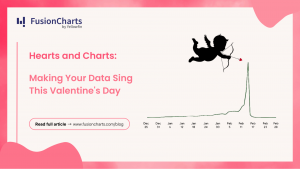Data visualization techniques aid in the comprehension of data. Graphs, charts, and dashboards not only help to illustrate current trends but also help to create data narratives. They also enable decision-makers to make critical future decisions. In this context, a graph maker is critical to how data is visualized, presented, and, most importantly, comprehended.
In this post, we will look at the vital role of the graph maker. Continue reading to learn more about the FusionCharts graph maker and the types of data presentations it creates. We’ll also demonstrate how to make simple line graphs, column, bar, area, bubble, and scatter graphs with FusionCharts.Table of Contents
What is a Graph Maker?
A graph maker is an automated tool for visualizing and plotting data. From tens of points to millions of numbers, a graph maker pictorially represents data to communicate an idea or message. Graph makers also help users understand current trends and make future decisions using charts and plots.
Is FusionCharts a Graph Maker?
Absolutely! FusionCharts is a Javascript library for creating charts, graphs, and dashboards. There are over 100+ charts, graphs, and gauges to choose from. It also ships with 2000+ choropleth maps, that you can use to visualize location-based data.
Do I Need to Learn Coding to Use FusionCharts Graph Maker?
FusionCharts requires no special coding skills. All you need to do is put your data and chart configuration in a JSON object and you are good to go. There is almost no learning curve to the FusionCharts graph maker.
What Chart Options are Present in the FusionCharts Graph Maker?
FusionCharts has a wide variety of charts and graphs to choose from depending upon your data.
What are Line Charts?
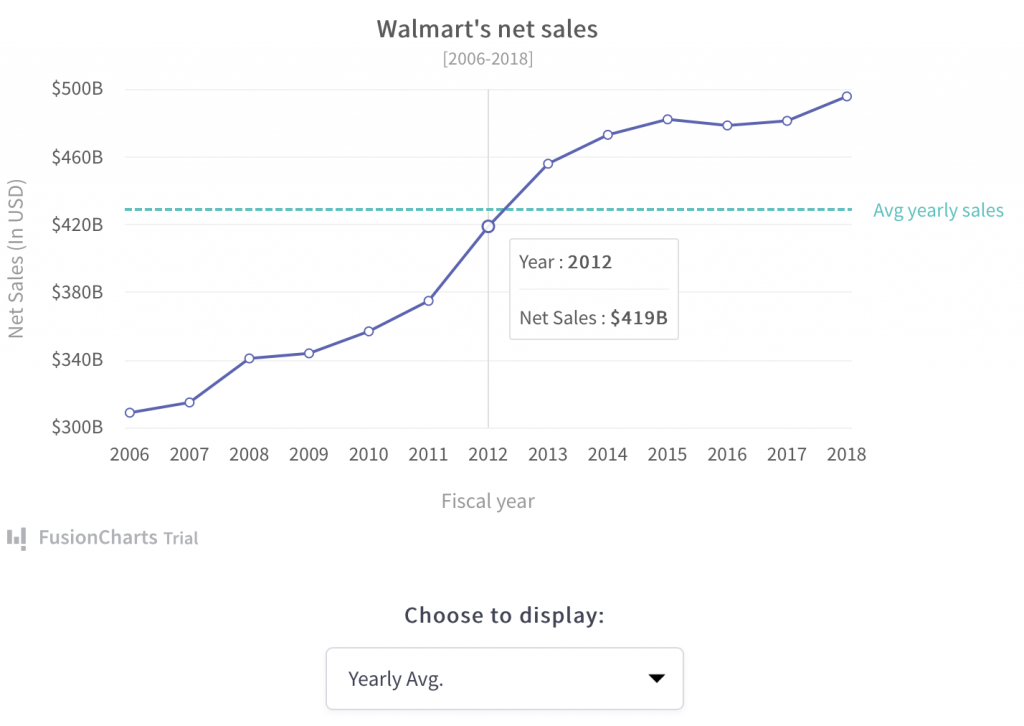
You can use line charts to show how a dependent variable varies over time
What are Area Charts?
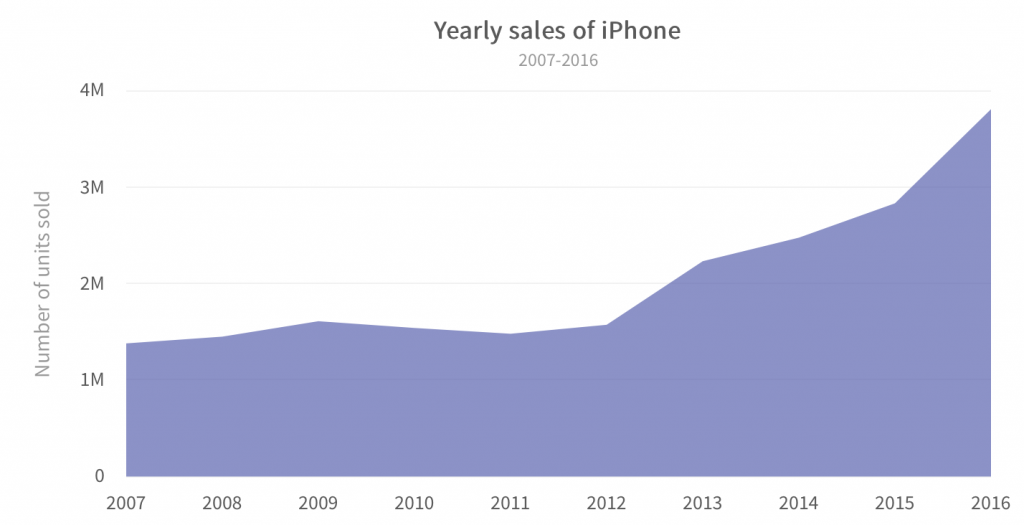
These charts depict how volumes of data vary over time. They present a summation of data as it changes over time.
What are Bar Charts?
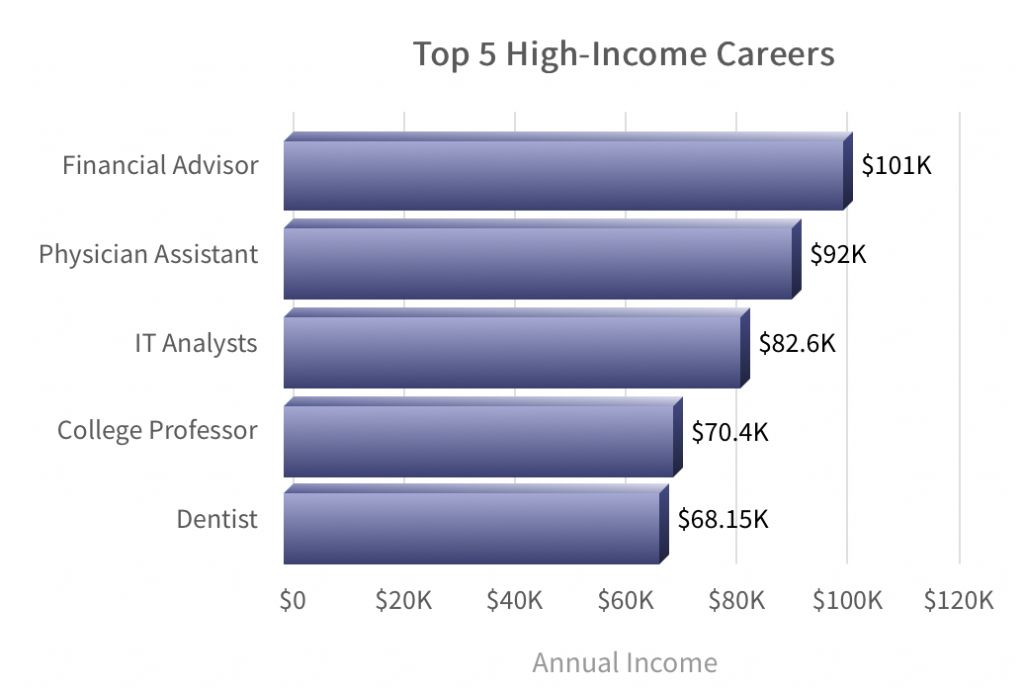
Bar charts compare different variables.
What are Column Charts?
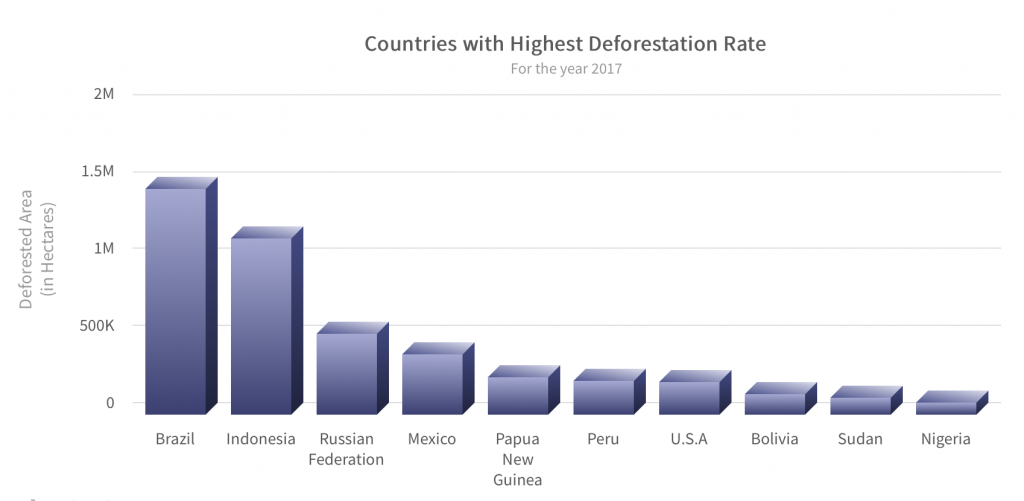
If you want to compare data values of related categories, column charts are a good choice.
What are Bubble and Scatter Charts?
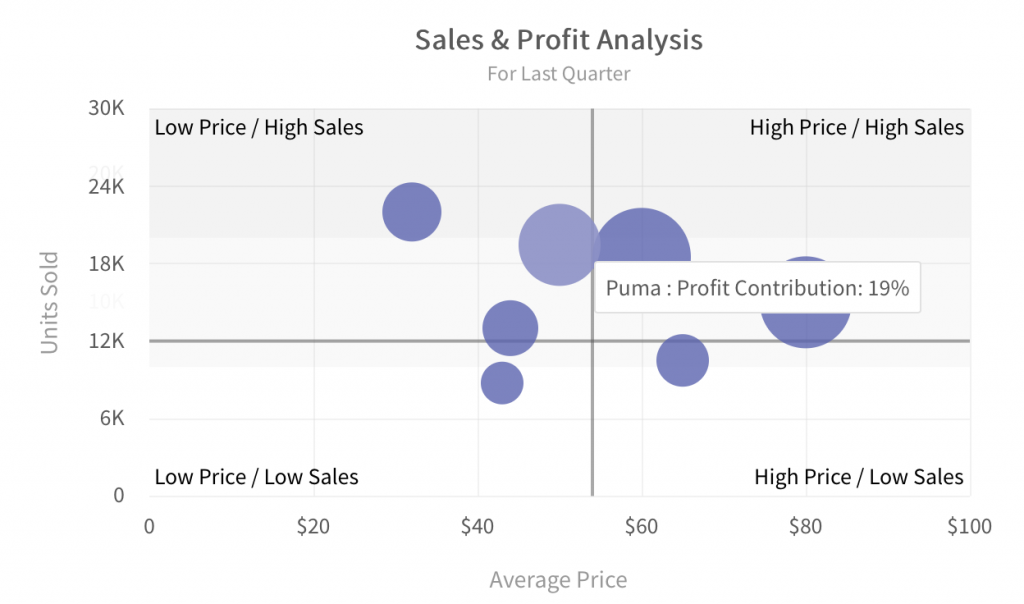
Bubble charts effectively demonstrate 3D data. You can analyze relationships between data values as well as gain insights over patterns and trends in your data. A scatter chart shows relationship between two variables and how they vary with respect to each other.
Are There More Specialized Charts?
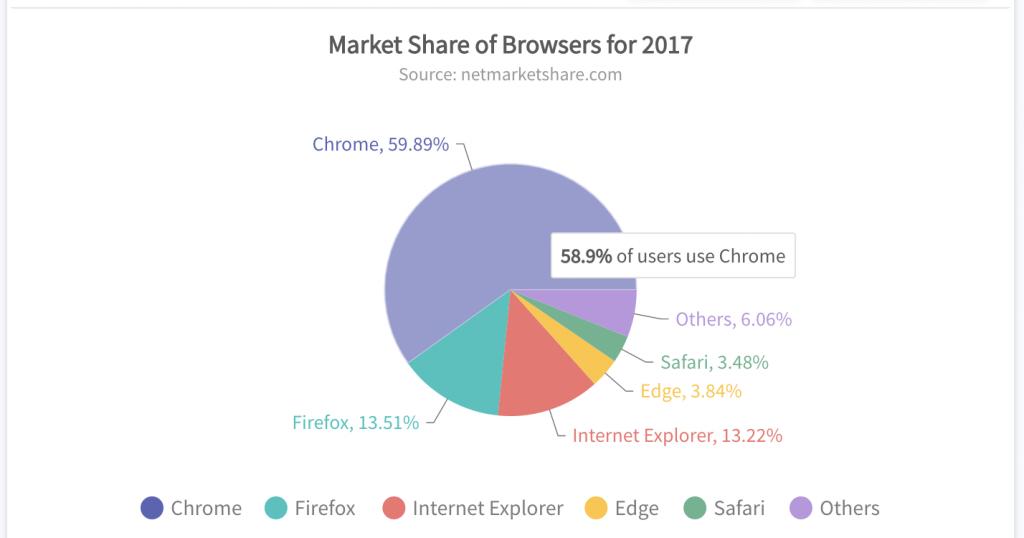
There is a comprehensive set of options for specialized charts that include pie and doughnut charts, stacked charts, combination charts, Pareto charts, Sankey charts, chord charts, market share charts, and more.
How Do I Make a Simple Line Chart?
Just to illustrate how simple and easy it is to create graphs and charts in FusionCharts, here is a simple example. The following is a line chart created using FusionCharts:
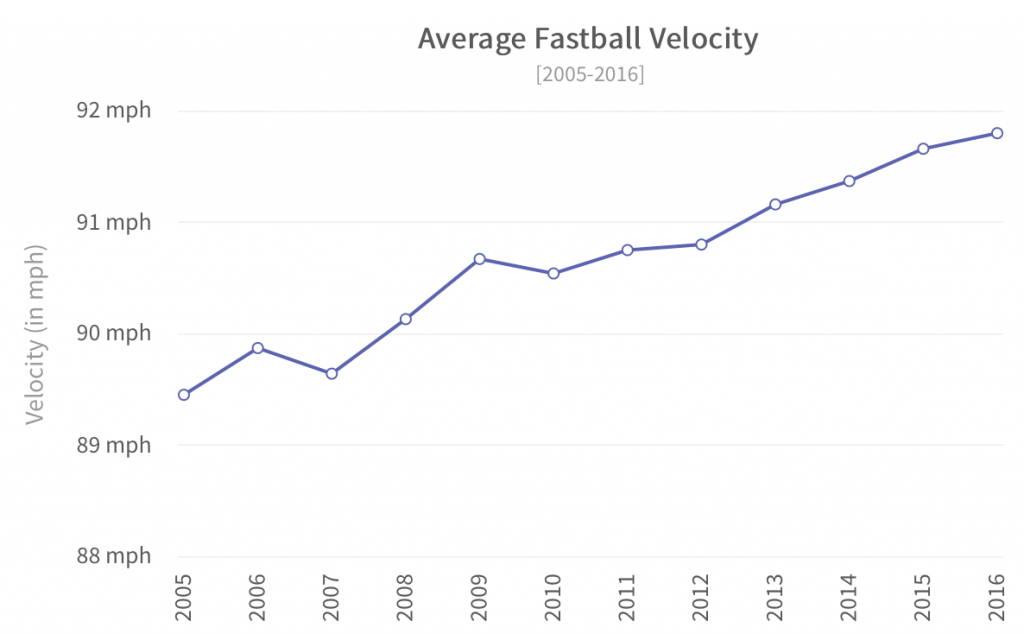
You can copy the code given below in a .html file and open it in your browser. All that you need in this HTML file is your data points and the graph configuration as JSON objects.
<html>
<head>
<title>FusionCharts</title>
<h1>My first Line Chart</h1>
<h2>With Awesome FusionCharts Library</h2>
<!-- Include fusioncharts core library -->
<script type="text/javascript" src="https://cdn.fusioncharts.com/fusioncharts/latest/fusioncharts.js"></script>
<!-- Include fusion theme -->
<script type="text/javascript" src="https://cdn.fusioncharts.com/fusioncharts/latest/themes/fusioncharts.theme.fusion.js"></script>
<script type="text/javascript">
const dataSource = {
chart: {
caption: "Average Fastball Velocity",
yaxisname: "Velocity (in mph)",
subcaption: "[2005-2016]",
numbersuffix: " mph",
rotatelabels: "1",
setadaptiveymin: "1",
theme: "fusion"
},
data: [
{
label: "2005",
value: "89.45"
},
{
label: "2006",
value: "89.87"
},
{
label: "2007",
value: "89.64"
},
{
label: "2008",
value: "90.13"
},
{
label: "2009",
value: "90.67"
},
{
label: "2010",
value: "90.54"
},
{
label: "2011",
value: "90.75"
},
{
label: "2012",
value: "90.8"
},
{
label: "2013",
value: "91.16"
},
{
label: "2014",
value: "91.37"
},
{
label: "2015",
value: "91.66"
},
{
label: "2016",
value: "91.8"
}
]
};
FusionCharts.ready(function() {
var myChart = new FusionCharts({
type: "line",
renderAt: "chart-container",
width: "100%",
height: "100%",
dataFormat: "json",
dataSource
}).render();
});
</script>
</head>
<body>
<div id="chart-container"></div>
</body>
</html>
Can The Graph Maker Facilitate Chart Updating In Real Time?
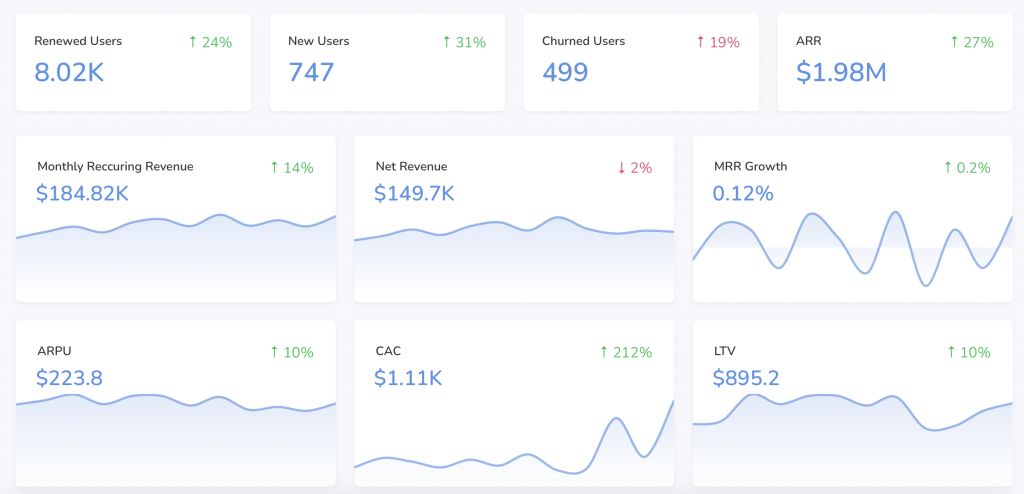 With FusionCharts you can create real-time or data streaming charts that can update themselves after user-specified intervals of time.
With FusionCharts you can create real-time or data streaming charts that can update themselves after user-specified intervals of time.
What Other FusionCharts Graph Maker Features Are There?
FusionCharts offers a wide variety of features listed below (this is not an exhaustive list). For more details, explore FusionCharts Suite XT.What are Drill-Down Charts?
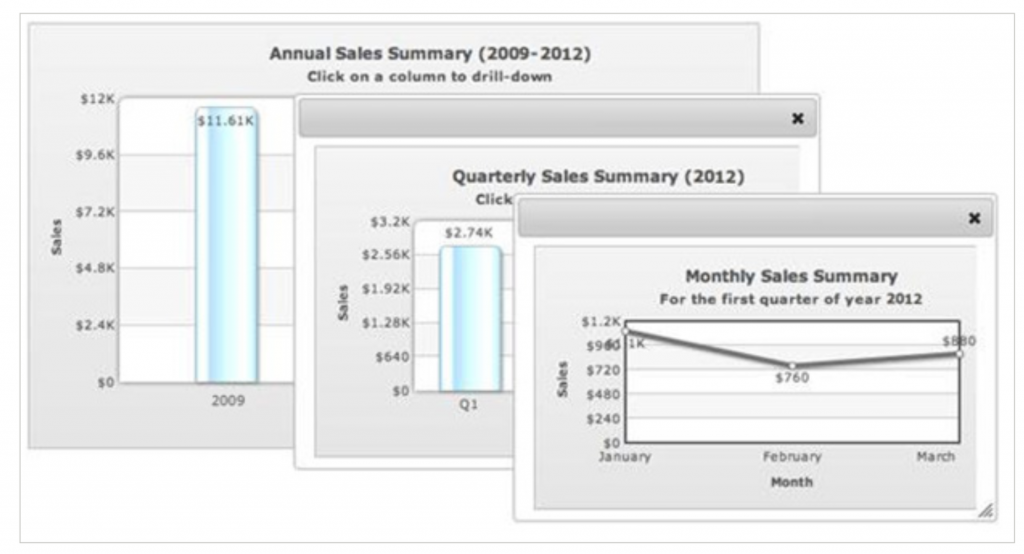 These charts let each data point act as a hot spot. You can choose to open a descendent chart with finer details in a new window or use pop-up windows on top of the parent window.
These charts let each data point act as a hot spot. You can choose to open a descendent chart with finer details in a new window or use pop-up windows on top of the parent window.