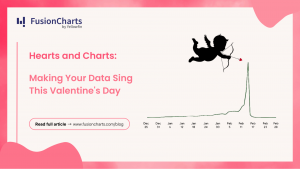A data visualization tool helps you visualize your data and numbers using graphs, charts, maps, or gauges. The numbers, which become incomprehensible and confusing when viewed on a spreadsheet, start making sense when presented visually. The pictorial representation of data helps analysts, managers, CEOs, and data scientists gain key insights and understand the important trends and patterns within data.
If you are looking for a data visualization tool, you’ll encounter many options, with Highcharts being one of them. To help you get started here is a list of 13 things about FusionCharts – the
Highcharts alternative you may not have known.
This blog will convince you why FusionCharts should be your first choice for a charting and graphing library.
1. Is FusionCharts a Great HighCharts Alternative?
Yes, absolutely! FusionCharts is the best graphing and charting library out there. With beautiful presentations, aesthetic color schemes, efficient rendering, and many more awesome features, FusionCharts is a smarter choice than Highcharts.
2. Is FusionCharts a Highcharts Alternative in Terms of the Variety of Charts?
FusionCharts has over 100 charts, graphs, and gauges along with 2000+ choropleth maps. It supports a large variety of interactive and responsive charts including bar chart, column chart, area chart, pie chart and more. If you are looking for domain-specific charts, then you have come to the right place. FusionCharts library comes with charts like treemaps, heatmaps, Gantt charts, Marimekko charts, waterfall charts, and many more.
3. Does FusionCharts Have Plugins for Back-End and Front-End Integration?
FusionCharts allows you to integrate charts and graphs quickly and easily in your project. Whether you are working on React, Angular, or Vue.js, you can add a FusionCharts component effortlessly in that project. FusionCharts also offers integrations for Ember to Java and jQuery to Rails making it a great Highcharts alternative.
4. What About Product Support in FusionCharts?
With FusionCharts you don’t have to wait for days to get a response to your queries. Our support team is available 24 hours a day, 7 days a week to answer your questions using the live chart. All your issues can be resolved within minutes through our dedicated helpline.
5. Does FusionCharts Have Extensive Documentation?
FusionCharts has a wide variety of tutorials, with extensive documentation of all APIs. There are comprehensive demos of all APIs and sample codes for all frameworks from React to .NET. You can run the sample code for any type of chart, graph, gauge or map in the framework of your choice.
6. For FusionCharts (a HighCharts Alternative) Are there Live Examples?
To help all developers get started, there are over 20 live FusionCharts dashboards developed in different frameworks. The source code for all dashboards is freely available for download. Once you figure out the requirements of your software, you can browse through all the FusionCharts live examples of dashboards and download the source code that best matches your needs. You can then customize its code for your particular requirements.
7. Can FusionCharts be Considered as a HighCharts Alternative With a Flexible Pricing Structure?
Whether you’re a startup or a large corporation, FusionCharts has the right package for you. The pricing is adjustable, and it is determined by your budget and needs. FusionCharts offers the best cost-effective solution for your next data visualization application.
8. Which chart package has More Advanced Animations?
FusionCharts has a great variety of animations, which are very easy to set up. Compared to Highcharts, there are more advanced animations with default configurations. You won’t have to customize much to get an awesome presentation going.
9. Is FusionCharts Easy to Configure?
When you use FusionCharts all data visualizations are fully customizable. From chart titles to axis and tick labels, all text is configurable. Also, the color schemes, themes, line styles, number formatting and more can also be customized according to your requirements. However, the default functionality is normally sufficient for creating aesthetically pleasing visuals.
10. Which charts package has a Faster Development Time?
The learning curve for FusionCharts is very fast. You don’t have to be an expert programmer or developer to integrate FusionCharts into your app. Even with very little coding experience, you can quickly and effortlessly add charts, graphs, and maps to your app. FusionCharts’ APIs are consistent across different graphs and charts making it very easy for you to create complex visualizations and dashboards representing your data.
11. Which Highcharts Alternative Comes with a Zoom Line?
While Highcharts can handle a small number of points for plotting, you’ll realize the real potential of FusionCharts when plotting 10,000 or more data values. FusionCharts comes with a special
zoom line chart that allows you to focus on data at both a microscopic and macroscopic level.
12. Is FusionCharts Customized to Run on Multiple Devices?
Yes, of course! FusionCharts has been specially customized to run on all types of devices running on different types of platforms. You can easily run FusionCharts on laptops, desktops, tablets, and mobile phones. The graphs and charts automatically adjust themselves to large or small screen sizes. There is no special effort required from your side to allow users to view the data visuals on their cell phones.
13. Does FusionCharts Have a Large Customer Base?
FusionCharts has been adopted by over 800,000 developers and more than 28,000 organizations. Its customer base includes small and large organizations and multinational companies. FusionCharts is the first choice of a graphing and charting library of big corporations like Dell, Deloitte, IBM, Infosys, Adobe, Autodesk, and more.
Where Do I Learn More About FusionCharts?
FusionCharts is a beautiful data visualization library. You can quickly and effortlessly create stunning data presentations with its easy-to-use APIs. While Highcharts might give you the basic functionality for plotting and graphing data points, it cannot beat FusionCharts in terms of its aesthetic data visuals and all the advanced features. Why settle for mediocrity when you can have the excellence you deserve?
Wait no more;
explore and download the FusionCharts library today.