Historical statistics are the best possible bases for making decisions and laying the groundwork for the future. However, complex data is displayed as millions of raw numbers, which might be difficult to understand. Data visualization tools can help in this case. They employ gauges to display specialized data to convey position-based data.
While you might buy books or sign up for online courses to hone your skills, you could also use a powerful data visualization tool with an intuitive user interface to assess your abilities. This article provides an overview of some data visualization tools.
 Data visualization is the process of presenting information and data graphically. By leveraging visual elements like charts, graphs, and maps, data visualization tools provide a simple method for identifying and analyzing trends and abnormalities and recognizing patterns. It also provides a fantastic tool for employees or business owners to communicate facts to non-technical audiences.
In the age of big data, it is essential to use data visualization tools and technology to analyze enormous amounts of data and make informed decisions. Read this guide on Data Visualization.
Data visualization is the process of presenting information and data graphically. By leveraging visual elements like charts, graphs, and maps, data visualization tools provide a simple method for identifying and analyzing trends and abnormalities and recognizing patterns. It also provides a fantastic tool for employees or business owners to communicate facts to non-technical audiences.
In the age of big data, it is essential to use data visualization tools and technology to analyze enormous amounts of data and make informed decisions. Read this guide on Data Visualization.
 Several approaches make data visualization simple and help the user comprehend the goal. Using numerous algorithms and mathematical functions, processing charts and diagrams with aesthetics, infographics, and visual solutions are some ways.
These methods make the charts aesthetically pleasing, easy to view, and understandable.
Several approaches make data visualization simple and help the user comprehend the goal. Using numerous algorithms and mathematical functions, processing charts and diagrams with aesthetics, infographics, and visual solutions are some ways.
These methods make the charts aesthetically pleasing, easy to view, and understandable.
 By providing it with a visual context via maps or graphs, data visualization helps us understand what the information means. As a result, it is simpler to see trends, patterns, and deviations in enormous data sets, since the data is easier for the human mind to understand.
By providing it with a visual context via maps or graphs, data visualization helps us understand what the information means. As a result, it is simpler to see trends, patterns, and deviations in enormous data sets, since the data is easier for the human mind to understand.
 Because it makes data easier to examine, interact with, and grasp, data visualization is important. No matter the level of expertise, the right visualization can get everyone on the same level, whether it is simple or sophisticated.
It isn’t easy to think of a career that wouldn’t benefit from improved data understanding. All STEM fields, as well as the public sector, finance, advertising, history, consumer products, services, sports, and so on, benefit from an understanding of data.
Visualization is among the most crucial and useful professional skills to have. The better off you’ll be using that data, whether via a dashboard or presentation, a data analyst is a concept that is gaining popularity. In a data-driven world, new skill sets are required. Professionals with the ability to use data to inform choices, and explain those decisions through visuals are in high demand.
Because it makes data easier to examine, interact with, and grasp, data visualization is important. No matter the level of expertise, the right visualization can get everyone on the same level, whether it is simple or sophisticated.
It isn’t easy to think of a career that wouldn’t benefit from improved data understanding. All STEM fields, as well as the public sector, finance, advertising, history, consumer products, services, sports, and so on, benefit from an understanding of data.
Visualization is among the most crucial and useful professional skills to have. The better off you’ll be using that data, whether via a dashboard or presentation, a data analyst is a concept that is gaining popularity. In a data-driven world, new skill sets are required. Professionals with the ability to use data to inform choices, and explain those decisions through visuals are in high demand.
 When selecting a data visualization tool, the most crucial factors to take into account are:
When selecting a data visualization tool, the most crucial factors to take into account are:
 Listed below are some of the available data visualization tools.
Listed below are some of the available data visualization tools.
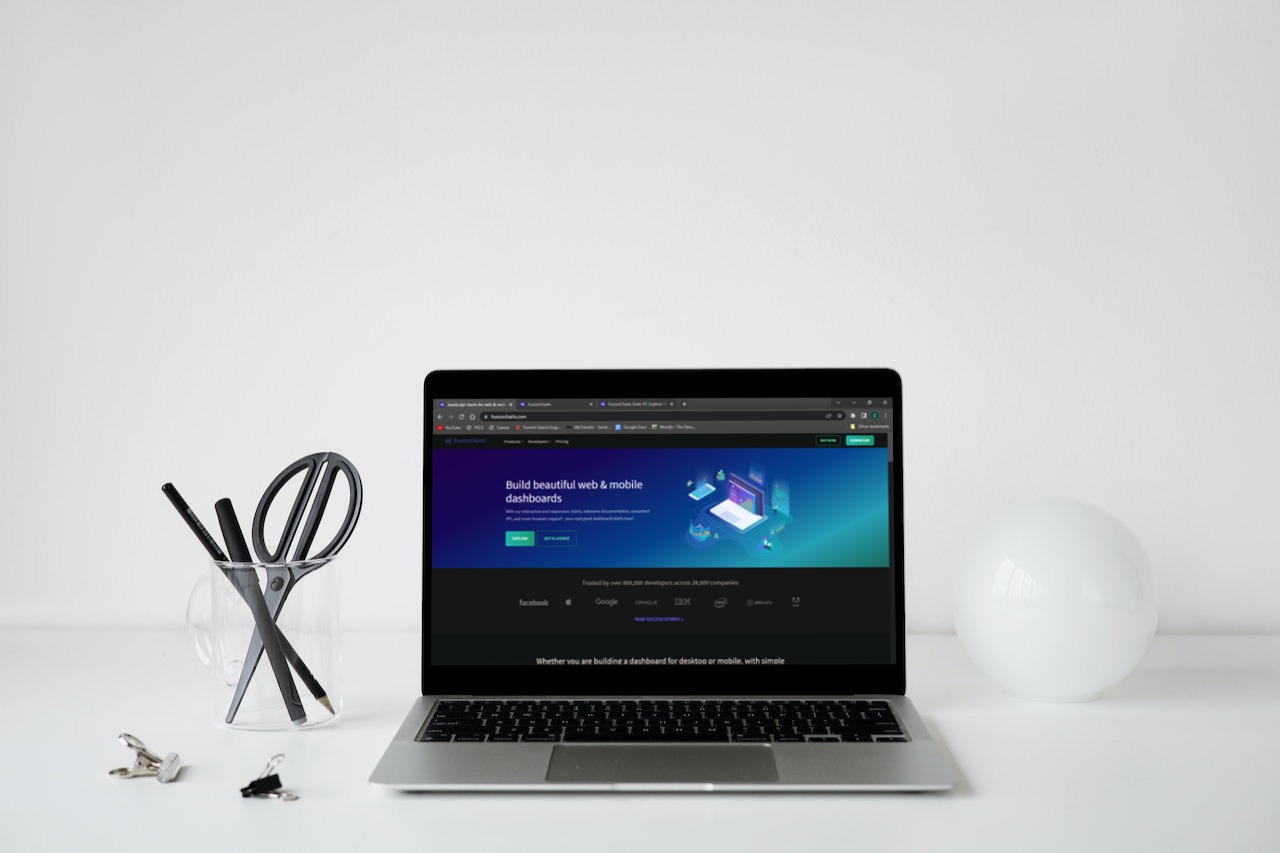 Choosing the best data visualization tools is essential. The usability of the tool should be its main objective. The simplicity of use varies from company to company. Users desire tools for drag-and-drop, straightforward drill-down to analyze data. Read more on the types of data visualization.
You have complete freedom to alter your chart in any way you choose, whether for practical or aesthetic reasons, using FusionCharts Suite. Charts may be modified using characteristics, layers can be added using annotations, and complex visualizations can be made using events and the API. The documentation for FusionCharts covers most of the functions listed below, which attests to the excellent data visualization capabilities of FusionCharts.
Don’t waste time. Visit FusionCharts and register to use all the features of a top-notch data visualization tool!
Choosing the best data visualization tools is essential. The usability of the tool should be its main objective. The simplicity of use varies from company to company. Users desire tools for drag-and-drop, straightforward drill-down to analyze data. Read more on the types of data visualization.
You have complete freedom to alter your chart in any way you choose, whether for practical or aesthetic reasons, using FusionCharts Suite. Charts may be modified using characteristics, layers can be added using annotations, and complex visualizations can be made using events and the API. The documentation for FusionCharts covers most of the functions listed below, which attests to the excellent data visualization capabilities of FusionCharts.
Don’t waste time. Visit FusionCharts and register to use all the features of a top-notch data visualization tool!
Table of Contents
What Are Data Visualization Tools?
 Data visualization is the process of presenting information and data graphically. By leveraging visual elements like charts, graphs, and maps, data visualization tools provide a simple method for identifying and analyzing trends and abnormalities and recognizing patterns. It also provides a fantastic tool for employees or business owners to communicate facts to non-technical audiences.
In the age of big data, it is essential to use data visualization tools and technology to analyze enormous amounts of data and make informed decisions. Read this guide on Data Visualization.
Data visualization is the process of presenting information and data graphically. By leveraging visual elements like charts, graphs, and maps, data visualization tools provide a simple method for identifying and analyzing trends and abnormalities and recognizing patterns. It also provides a fantastic tool for employees or business owners to communicate facts to non-technical audiences.
In the age of big data, it is essential to use data visualization tools and technology to analyze enormous amounts of data and make informed decisions. Read this guide on Data Visualization.
What Are Data Visualization Techniques?
 Several approaches make data visualization simple and help the user comprehend the goal. Using numerous algorithms and mathematical functions, processing charts and diagrams with aesthetics, infographics, and visual solutions are some ways.
These methods make the charts aesthetically pleasing, easy to view, and understandable.
Several approaches make data visualization simple and help the user comprehend the goal. Using numerous algorithms and mathematical functions, processing charts and diagrams with aesthetics, infographics, and visual solutions are some ways.
These methods make the charts aesthetically pleasing, easy to view, and understandable.
Why Do We Use Data Visualization?
 By providing it with a visual context via maps or graphs, data visualization helps us understand what the information means. As a result, it is simpler to see trends, patterns, and deviations in enormous data sets, since the data is easier for the human mind to understand.
By providing it with a visual context via maps or graphs, data visualization helps us understand what the information means. As a result, it is simpler to see trends, patterns, and deviations in enormous data sets, since the data is easier for the human mind to understand.
What Is The Importance Of Data Visualization?
 Because it makes data easier to examine, interact with, and grasp, data visualization is important. No matter the level of expertise, the right visualization can get everyone on the same level, whether it is simple or sophisticated.
It isn’t easy to think of a career that wouldn’t benefit from improved data understanding. All STEM fields, as well as the public sector, finance, advertising, history, consumer products, services, sports, and so on, benefit from an understanding of data.
Visualization is among the most crucial and useful professional skills to have. The better off you’ll be using that data, whether via a dashboard or presentation, a data analyst is a concept that is gaining popularity. In a data-driven world, new skill sets are required. Professionals with the ability to use data to inform choices, and explain those decisions through visuals are in high demand.
Because it makes data easier to examine, interact with, and grasp, data visualization is important. No matter the level of expertise, the right visualization can get everyone on the same level, whether it is simple or sophisticated.
It isn’t easy to think of a career that wouldn’t benefit from improved data understanding. All STEM fields, as well as the public sector, finance, advertising, history, consumer products, services, sports, and so on, benefit from an understanding of data.
Visualization is among the most crucial and useful professional skills to have. The better off you’ll be using that data, whether via a dashboard or presentation, a data analyst is a concept that is gaining popularity. In a data-driven world, new skill sets are required. Professionals with the ability to use data to inform choices, and explain those decisions through visuals are in high demand.
What Are The Similarities Of Various Data Visualization Tools?
 When selecting a data visualization tool, the most crucial factors to take into account are:
When selecting a data visualization tool, the most crucial factors to take into account are:
- How simple it is to learn and use
- Whether it provides access to a variety of graph and chart types and that they are understandable even to beginners
- Whether the tool enables you to transfer your data into various formats
- Can handle a variety of formats
- Is it interactive
- Does it offer plugins
- Whether it supports a variety of devices
What Are Some Data Visualization Tools?
 Listed below are some of the available data visualization tools.
Listed below are some of the available data visualization tools.
What Is FusionCharts?
You may create stunning dashboards with FusionCharts for your online and mobile applications. Adding responsive and interactive charts is simpler thanks to thorough documentation, cross-browser compatibility, and a standard API. We’ve got you covered in everything from detailed charts like column, line, and pie charts to domain-specific charts like radar, heatmaps, and stock charts.What Are The Pros?
FusionCharts have numerous charts and map formats with more capabilities than most existing visualization tools. In addition, it integrates with a variety of different programming languages and frameworks, which is a feature most tools lack.What Are The Cons?
A major con is that the package is expensive (the basic plan starts at almost $500). It is quite heavy outside of a dashboard environment for straightforward data visualizations.What Is Tableau?
Tableau offers several solutions, including a desktop application, server and hosted web versions, and a free option for the public. In addition, there are several ways to import data, including CSV files, data from Google Ads and Analytics, and Salesforce data. Multiple chart formats and mapping functionality are available as output choices. Designers can now produce color-coded maps that display regionally significant data in a much more readable way than a table or chart has ever been.What Are The Pros?
In Tableau, there are numerous possibilities for importing data. The tool has many map-making abilities, and the public version is accessible for free. In addition, there are several video lessons available to help you utilize Tableau.What Are The Cons?
The cost of non-free versions is quite expensive ($70 per month per user). Secondly, you cannot keep data analysis secret for the free version.What Is D3js?
The open-source data visualization framework D3.js, called D3 or data-driven documents, was created using JavaScript. It facilitates the development of interactive visualizations for the web using scalable vector graphics (SVG), cascading style sheets (CSS), and HTML5. It necessitates coding expertise and provides stunning graphic results. This includes graphs and charts, product roadmaps, and many other things. D3’s adherence to web standards, which allows its online dashboards to work on any browser, is one of its guiding principles.What Are The Pros?
There are so many wonderful uses of D3.js on the internet. Be confident in drawing inspiration or ideas from what you find when perusing the web. Like other open-source programming languages, D3.js is open source, so the community is equally helpful and active.What Are The Cons?
There isn’t a solid tutorial in the official documentation, and prior web development expertise is a prerequisite. As a result, working with maps is not recommended. Furthermore, panning and zooming may be quite touchy and problematic when enabling the user to manipulate the map with a trackpad or mouse.What Are Google Charts?
A strong, free tool for data visualization called Google Charts is designed primarily for making interactive charts embedded online. Because it uses dynamic data and only HTML5 and SVG for outputs, browsers may use it without needing extra plugins. Google Fusion Tables, Google Spreadsheets, and Salesforce are some examples of data sources.What Are The Pros?
Various chart formats are available for free. In addition, due to the usage of HTML5 and SVG, it is cross-browser compatible and can work well with dynamic data.What Are The Cons?
Apart from the tutorials and available forums, there’s limited assistance provided.What Is Microsoft Excel?
Microsoft Excel is frequently an essential tool for data input, budgeting, financial forecasting, and data visualization, the de facto industry standard for spreadsheet programs. Excel isn’t flawless, though, just like any other software. Consider the advantages and disadvantages before purchasing a license to determine if Excel is the appropriate choice.What Are The Pros?
The capacity to arrange massive volumes of data into logical, tidy spreadsheets and charts is one of Excel’s main advantages. Second, it greatly simplifies batch computations compared to using a calculator to figure things out independently. Excel is generally the industry standard for spreadsheet programs and has a lot of support across various platforms, including mobile and tablet devices.What Are The Cons?
While almost anybody can open Excel and begin filling in tables, it takes a lot of skill to fully utilize all functions. Excel’s automated calculation features simplify most significant batch computations, but are not error-free. Since Excel cannot detect human mistakes during data entry, incorrect data might distort all the findings. Apart from the pros and cons stated above, there are many things you need to know before buying a data visualization tool.What Is Zoho Analytics?
Zoho Analytics allows you to examine data from various sources through simple-to-use data connections. In addition, powerful tools are available in Zoho Analytics to analyze and organize your data. You may then organize, process, and clean your data collection for efficient and simple analysis and reporting.What Are The Pros?
With the help of the business intelligence tool Zoho Analytics, you can create intelligent dashboards and gather important data. Additionally, it centralizes data collecting, all made possible by Zia, its user-friendly smart assistant. By giving managers granular control over the data that employees and clients may view and update, Zoho Analytics fosters cooperation among business teams.What Are The Cons?
The users would prefer to see more code-free functionality because of some of the tools. There is a lack of proper support and tutorials on using the abilities to reach the desired results.What Is Microsoft Power BI?
Microsoft’s cloud-based data analytics platform is called Power BI. This utility was originally an Excel plug-in, but in the early 2010s, it was redesigned as a standalone suite. Power BI is a comprehensive intelligence package, rather than just a data visualization tool.What Are The Pros?
Power BI is affordable and free if you wish to create reports for yourself. Furthermore, it is simple to use. It is essentially Excel pivot tables plus advanced Excel data visualization features. Making charts, graphs, and tables is not difficult once the data is in a Power BI dataset. Frequent updates rank third on the list of advantages. Every month, Microsoft upgrades Power BI. Additionally, and more crucially, Microsoft pays attention to user feedback.What Are The Cons?
The user interface for Power BI is large. It’s common for the side par and formula assistance windows to obscure crucial visuals. There are restrictions when using formulae to produce new data. The capacity to work with a lot of data is another drawback.What Is the Best Data Visualization Tool?
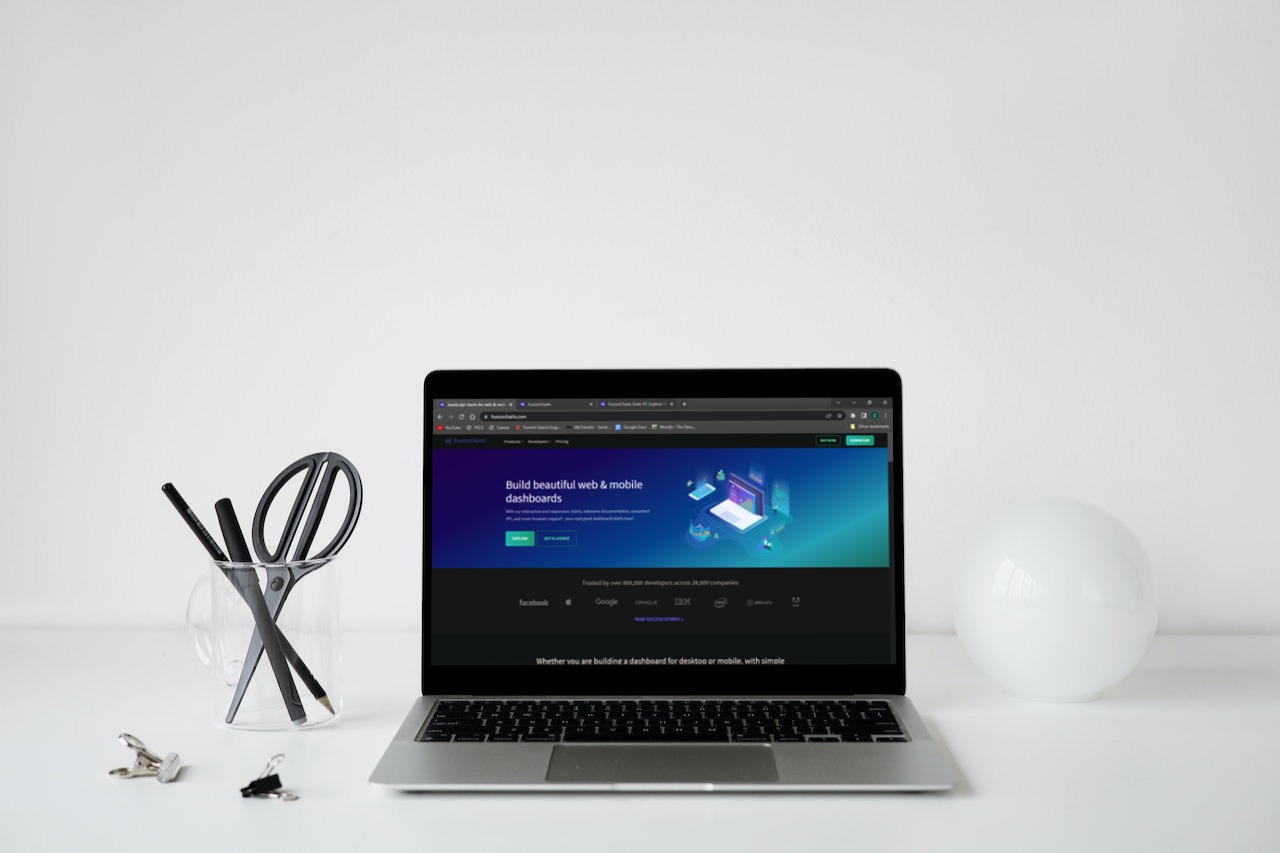 Choosing the best data visualization tools is essential. The usability of the tool should be its main objective. The simplicity of use varies from company to company. Users desire tools for drag-and-drop, straightforward drill-down to analyze data. Read more on the types of data visualization.
You have complete freedom to alter your chart in any way you choose, whether for practical or aesthetic reasons, using FusionCharts Suite. Charts may be modified using characteristics, layers can be added using annotations, and complex visualizations can be made using events and the API. The documentation for FusionCharts covers most of the functions listed below, which attests to the excellent data visualization capabilities of FusionCharts.
Don’t waste time. Visit FusionCharts and register to use all the features of a top-notch data visualization tool!
Choosing the best data visualization tools is essential. The usability of the tool should be its main objective. The simplicity of use varies from company to company. Users desire tools for drag-and-drop, straightforward drill-down to analyze data. Read more on the types of data visualization.
You have complete freedom to alter your chart in any way you choose, whether for practical or aesthetic reasons, using FusionCharts Suite. Charts may be modified using characteristics, layers can be added using annotations, and complex visualizations can be made using events and the API. The documentation for FusionCharts covers most of the functions listed below, which attests to the excellent data visualization capabilities of FusionCharts.
Don’t waste time. Visit FusionCharts and register to use all the features of a top-notch data visualization tool!



