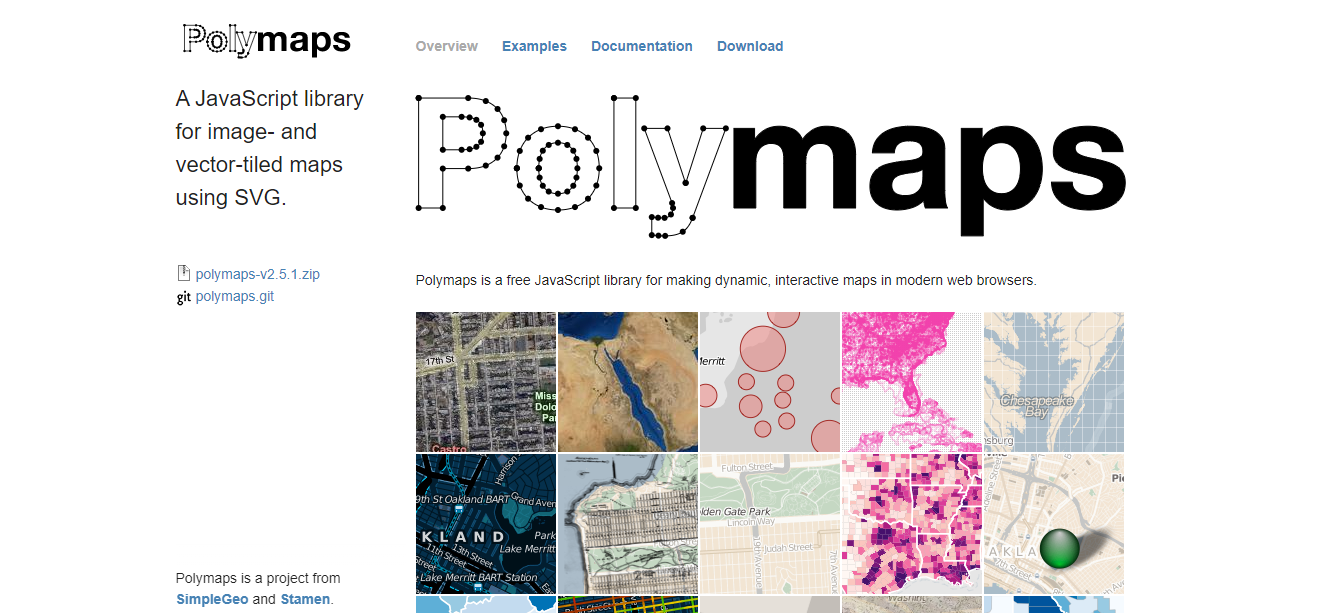Being a financial advisor or a stock trader, you must know that time saving is important. Therefore, you try your best to quickly access the data reports using charts. However, the data we need depends on multiple factors. At the same time, we need the best charting tools to create live charts of our data. We can also use some free charts, but they have very limited features. On the other hand, live chart creation through reliable & premium quality tools represents accurate data. This article has listed some of the best charting software to build stunning charts. So what are you waiting for? Let’s start our reading journey here.

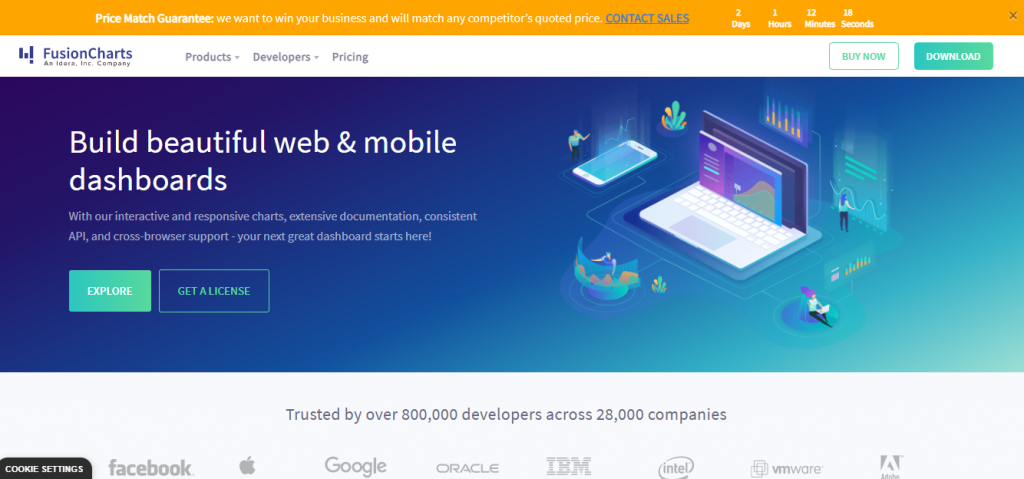


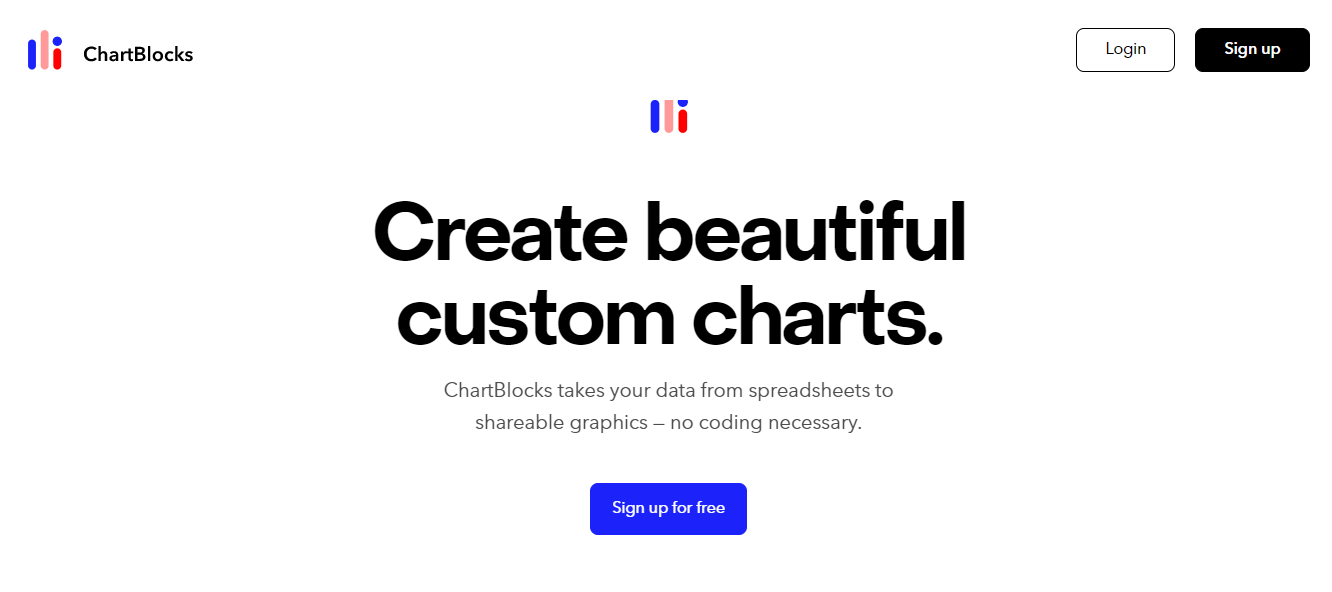
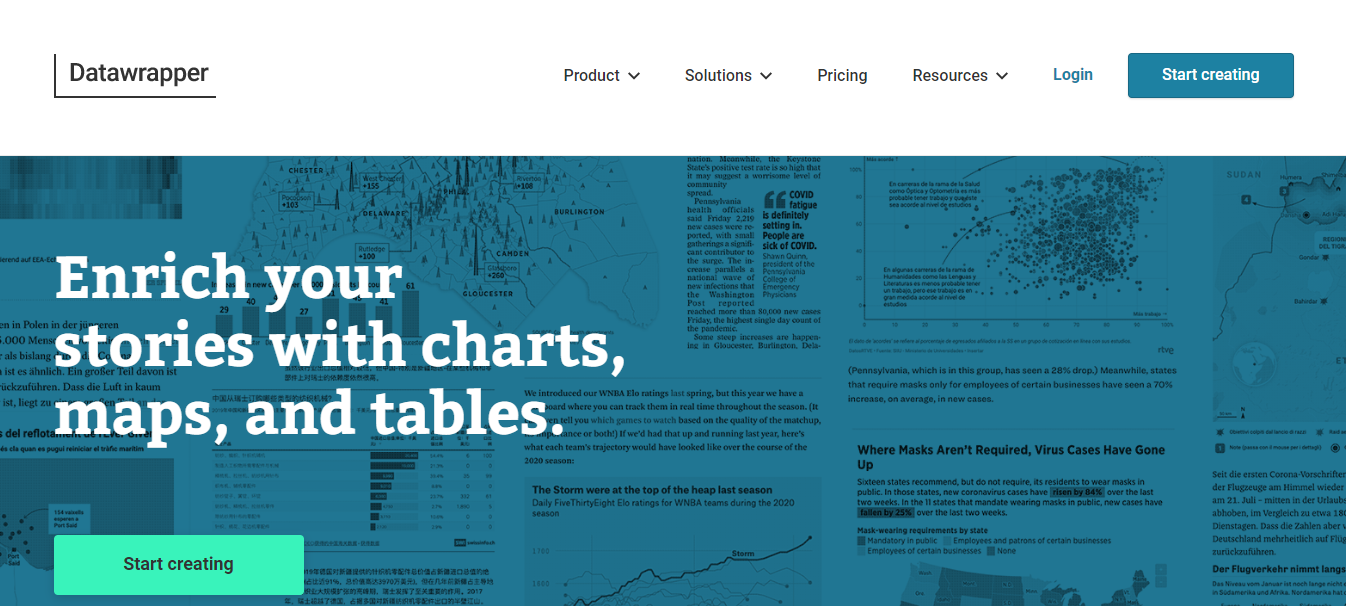
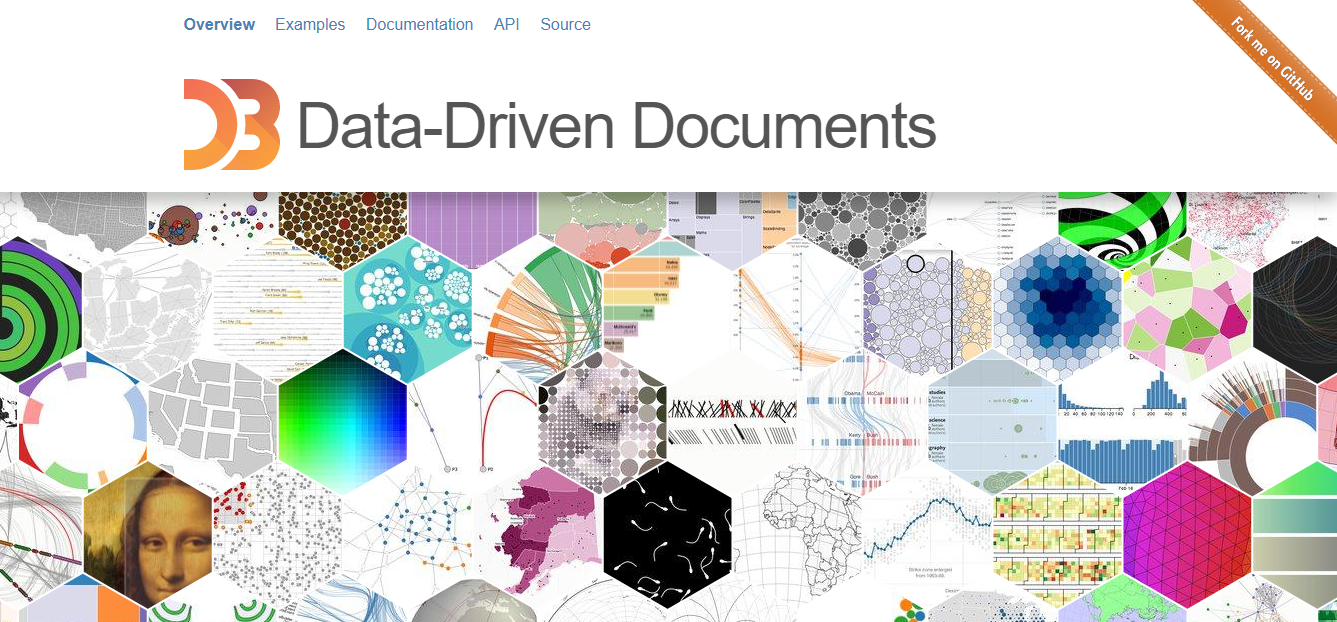
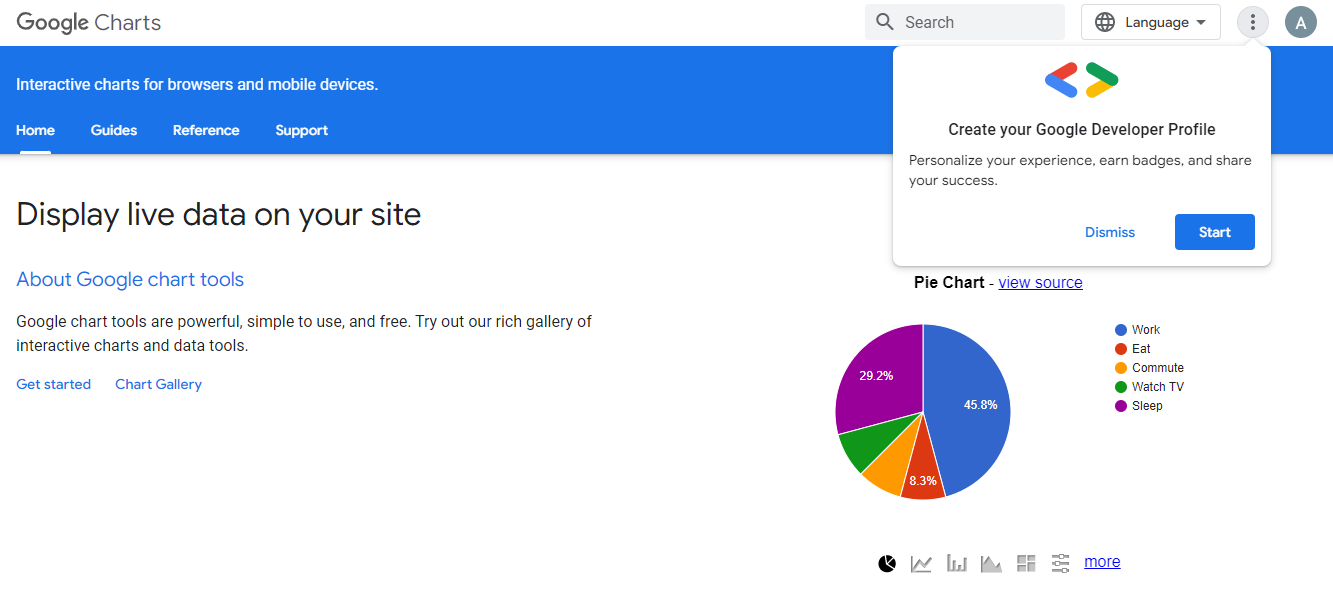
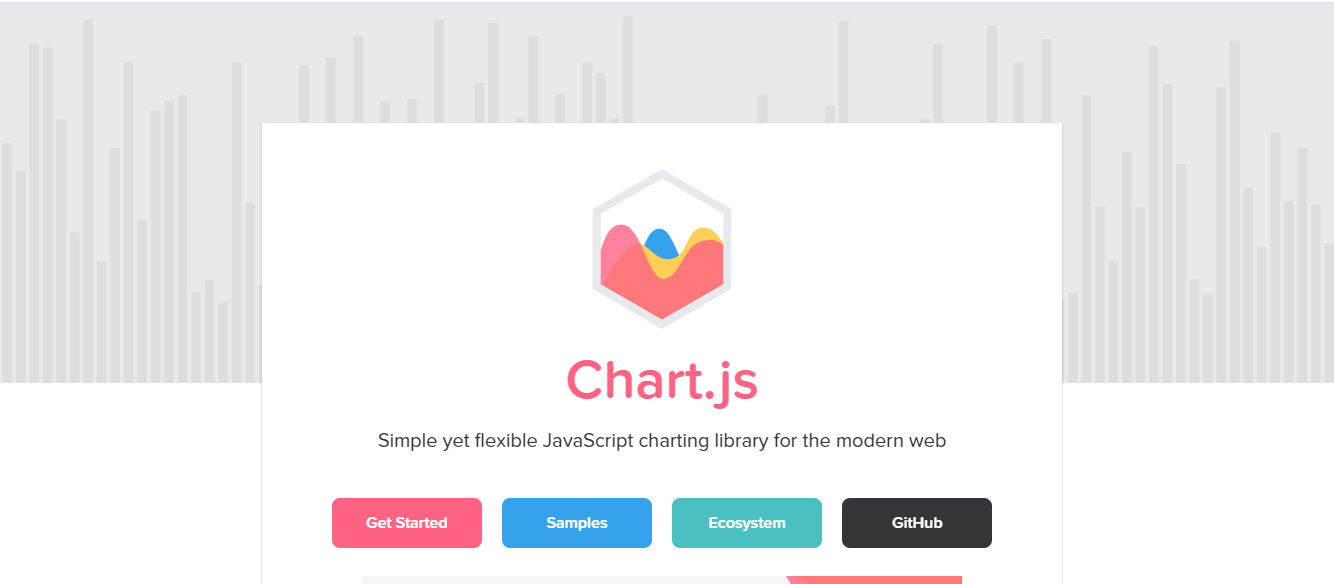
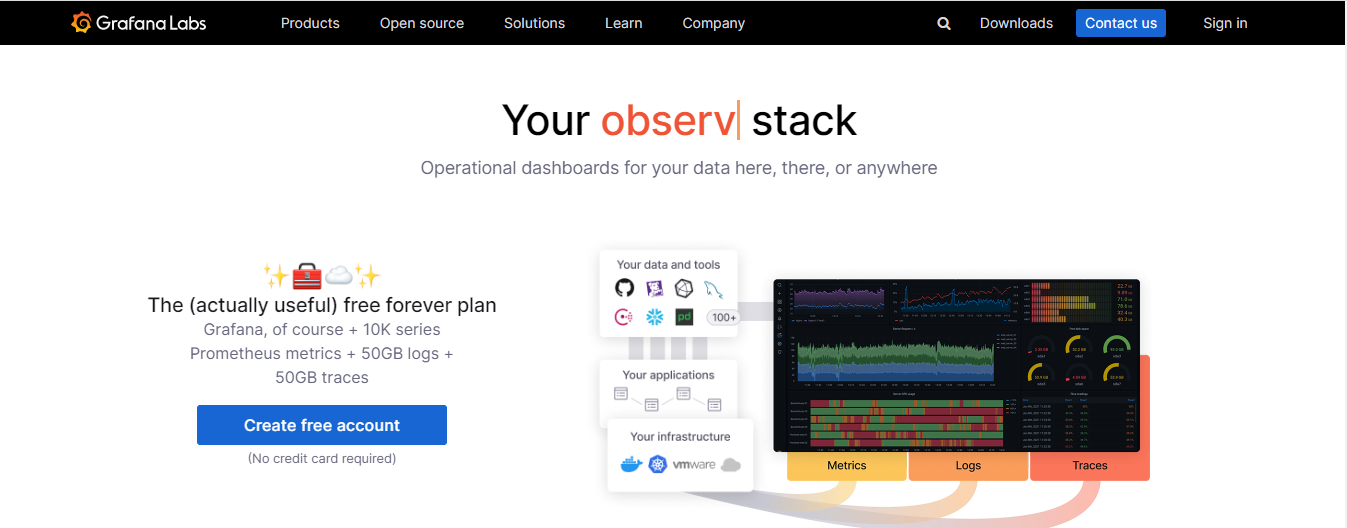
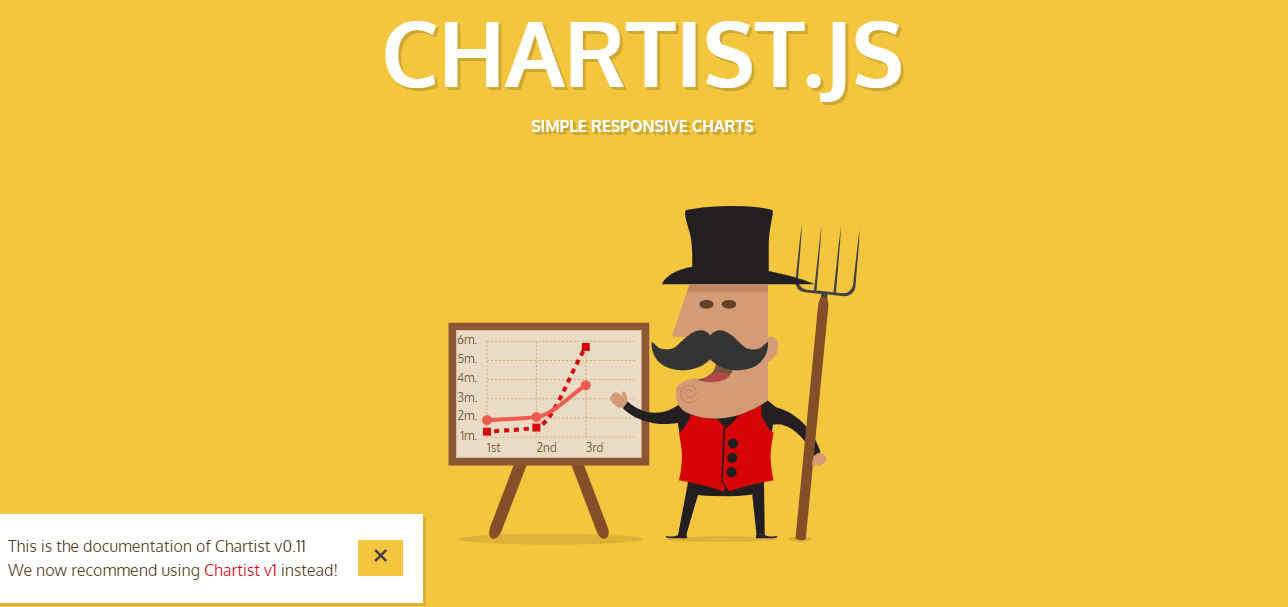
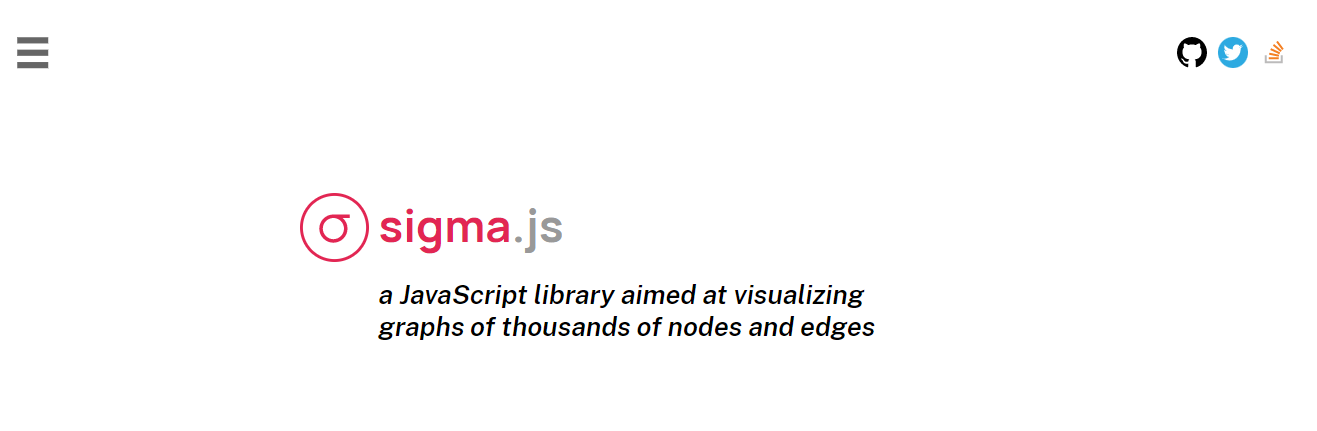
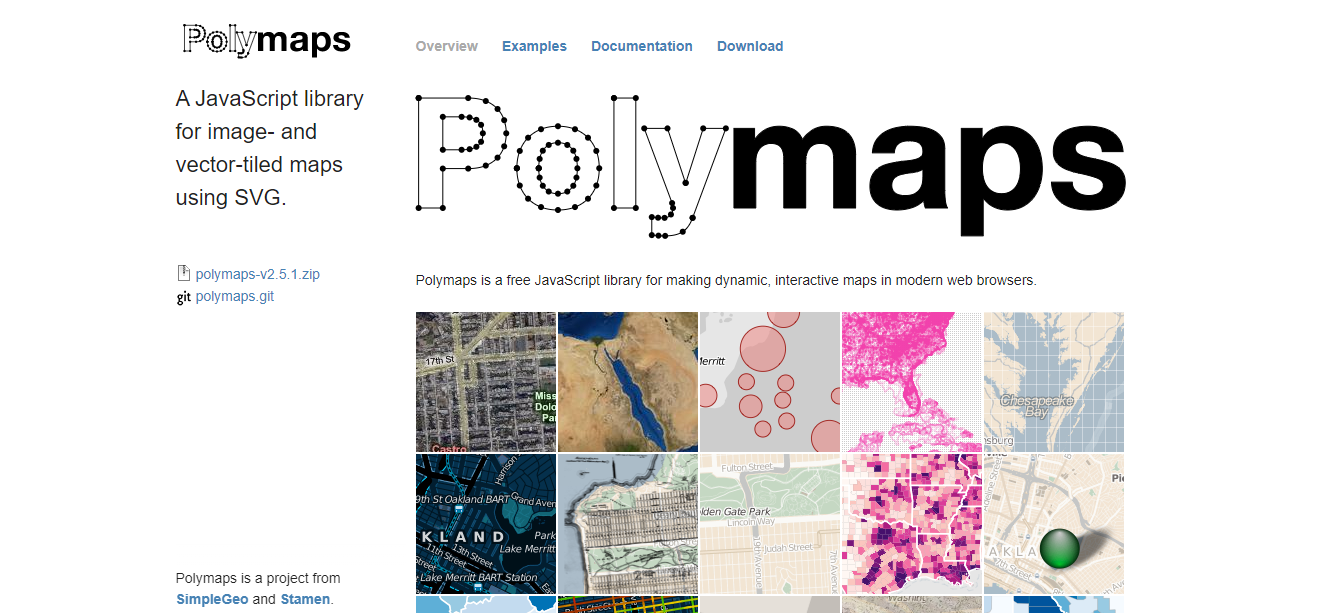

Table of Contents
What Should You Look For In JavaScript Charting Tools?
Every professional trader uses charts to display data with accuracy. For example, stock traders check past trends through charts and predict future movements. With a large number of charting tools available in the market, we may find it difficult to choose the right one. However, here is a list of things that we should look for in a charting tool. Note that we must ensure that we can save and backup chart setups in our charting tool. At the same time, it should be user-friendly. The next five main criteria to look for in a charting tool are listed below:- Customizable interfaces
- Screener
- Indicators
- Integration with the user’s broker
- Backtester
What Are Some Reliable and Accurate Charting Software In 2024?
FusionCharts
FusionCharts is a data visualization software that functions through a web-based system. Moreover, it uses JavaScript programming language. As a matter of fact, FusionCharts is highly helpful for businesses ranging from small to large sizes. The primary goal of FusionCharts is to convert raw data into understandable charts or graphs. Pros- Organized business reports.
- Accessible company data
- Intuitive controls
- There are no many video examples.
- Data Plots
- Charts Titles/Labels
- Number Formatting
- Trend lines
- Tooltips
- Legends
- Export Charts
- Drill Down
- Axis and Gridlines
- Chart Branding and many others
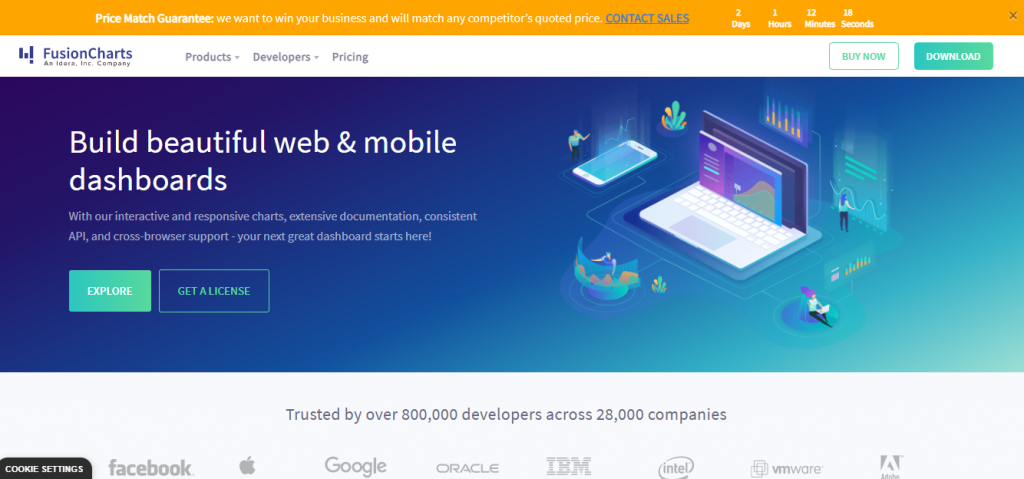
Tableau
It is another data visualization tool that helps businesses to visualize data. We can make the most of our data by using this cutting-edge platform. Reports show that companies using Tableau become more data-driven and beat their competitors easily. The reason behind this is:Pros
- It can be connected to any database
- A large variety of charts is available
- Dashboards are viewable on different devices.
- Advanced visualization abilities.
- Easy integration with Salesforce
- More time consumption in the data-finding process.
- Costly
- Unsaved logged information
- Mobile-ready and shareable dashboards
- Automatic updates
- Data notifications
- Task management
- Email management
- Reporting & analytics

Infogram
Infogram is an easy-to-use and dependable software for data charting. We can present our key messages using the collection of tools that this one of the best charting software offers. Moreover, it also helps us to visualize the data through appealing and digestible illustrations. Pros- Higher usability
- Wider library of tools
- Outputs can be shared easily on different platforms.
- Disappointing free version.
- Data loss
- Difficult to understand
- Custom theme
- Publish content
- Different map types
- Team functionality
- Custom development
- Premium themes
- Import data

ChartBlocks
It is a cloud-based tool to visualize the data for small to large companies. The platform also contains pre-made templates with different types of charts. Moreover, it has editable colors, sizes, and fonts. Pros- Seamless data importation
- Easy-to-use dashboard
- Shareable charts
- Quite difficult to navigate functions.
- The image is not up to date when downloading the pdf.
- Analytics
- Data Import
- Templates
- Chart Building Wizard
- Social Media Integrations
- Multiple File Support
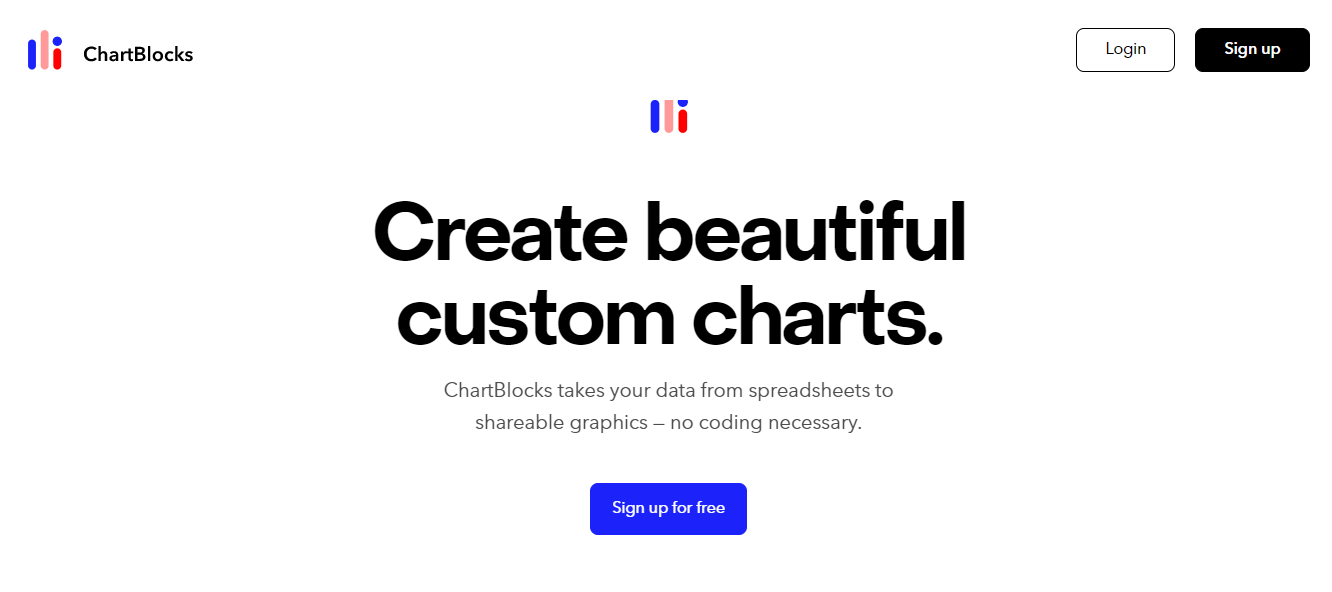
Datawrapper
Datawrapper helps us to compile as well as visualize the data. Moreover, it makes the process easier to visualize a large amount of data. Datawrapper is one of the best charting software for designers, software developers, and journalists. Pros- OS Adaptability
- Design Flexibility
- Easy and Simplified UI
- Limited flexibility
- Difficulty in customization
- Export as PNG, PDF
- Chart type and style choice
- Maps
- Layout customization
- Live chart updates
- Color options
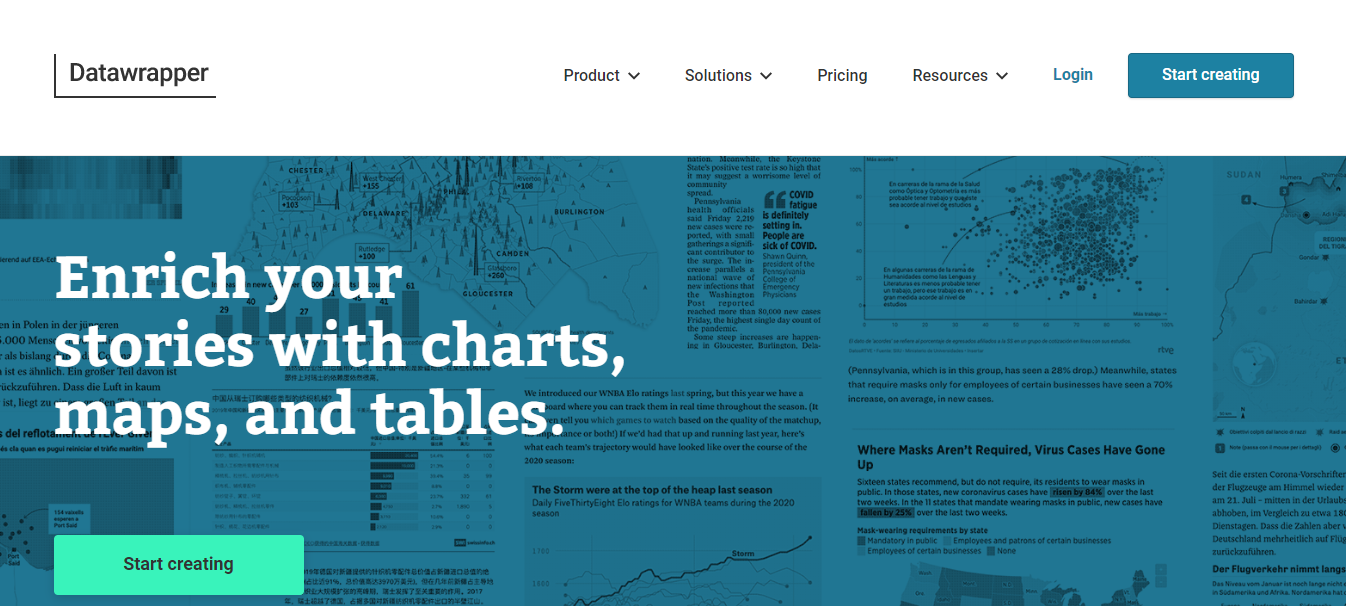
D3.js
D3.js consists of complete tools to visualize the data. Moreover, it is based on the JavaScript programming language. It is important to note that D3 stands for Data-Driven Documents. Pros- Massive library of existing works
- Large community
- Adaptable to different web technologies
- Lack of consistency
- Requires programming knowledge
- Lack of support
- Functions Factory
- Built-in Element Inspector
- Declarative Approach
- DOM Manipulation
- Web Standards
- Voronoi Diagrams
- Curve generating functions
- Dragging
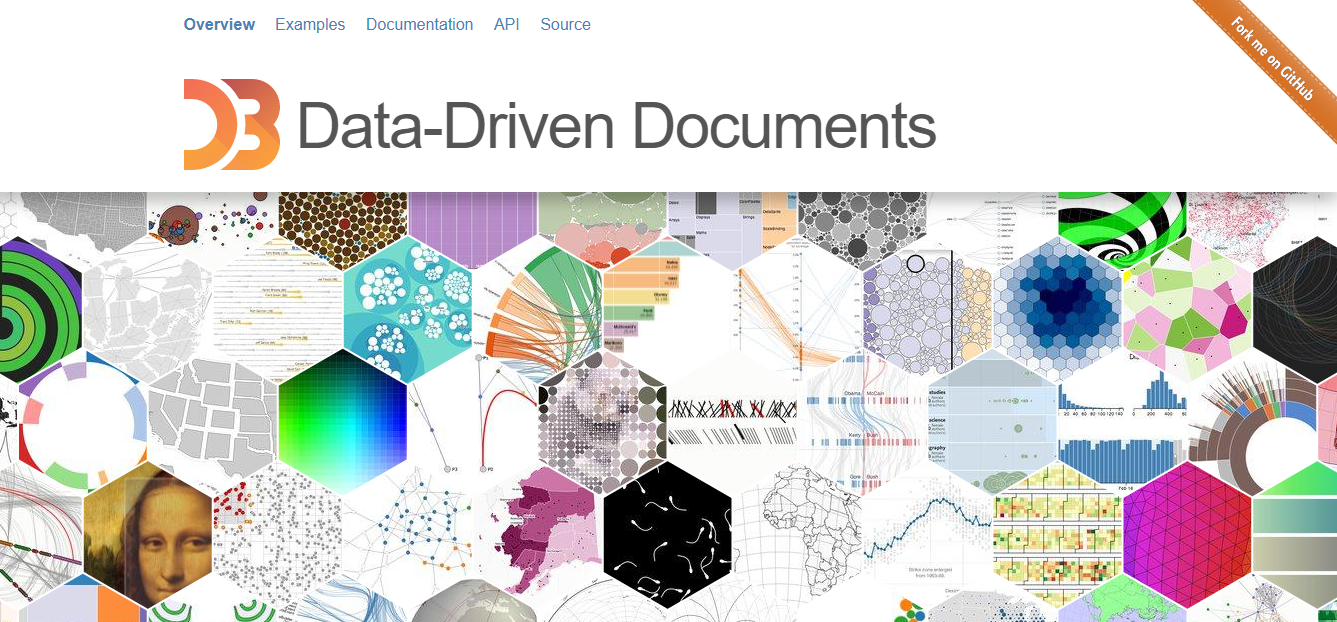
Google Charts
It is a free and powerful data visualization tool. Google Charts is a powerful and one of the best charting software that works with dynamic data. We can use it to create interactive charts that are also capable of embedding online. Pros- A large variety of charts
- Free
- Works with dynamic data
- Cross-browser compatibility
- Limited support
- Overlays
- Development Tools
- Word Trees
- Trendlines
- Timelines
- Chart Editor
- Animation
- Data Views
- Data Tables
- Formatters
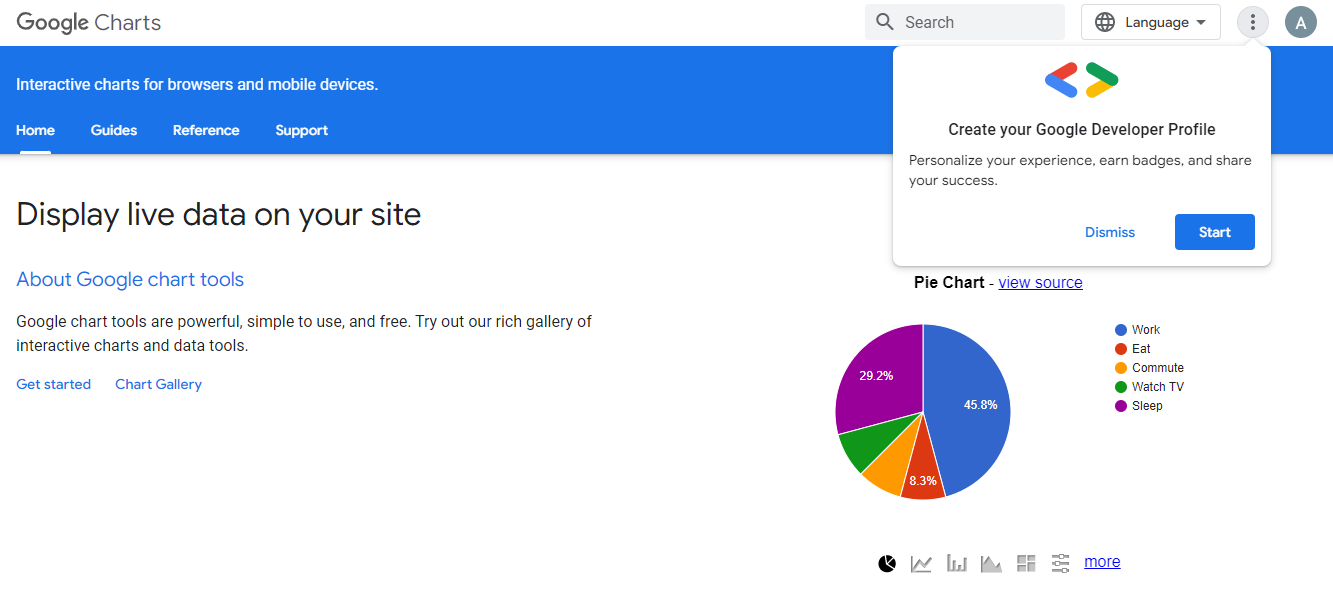
Chart.js
It is a flexible and simple JavaScript charting software. Chart.js is open-source software that provides a large variety of charts with amazing features. Pros- Free
- Open Source
- Responsive
- Cross-browser compatible
- Limited chart types
- Limited support
- Uses HTML5 Canvas
- Cross-browser compatible
- Responsive charts
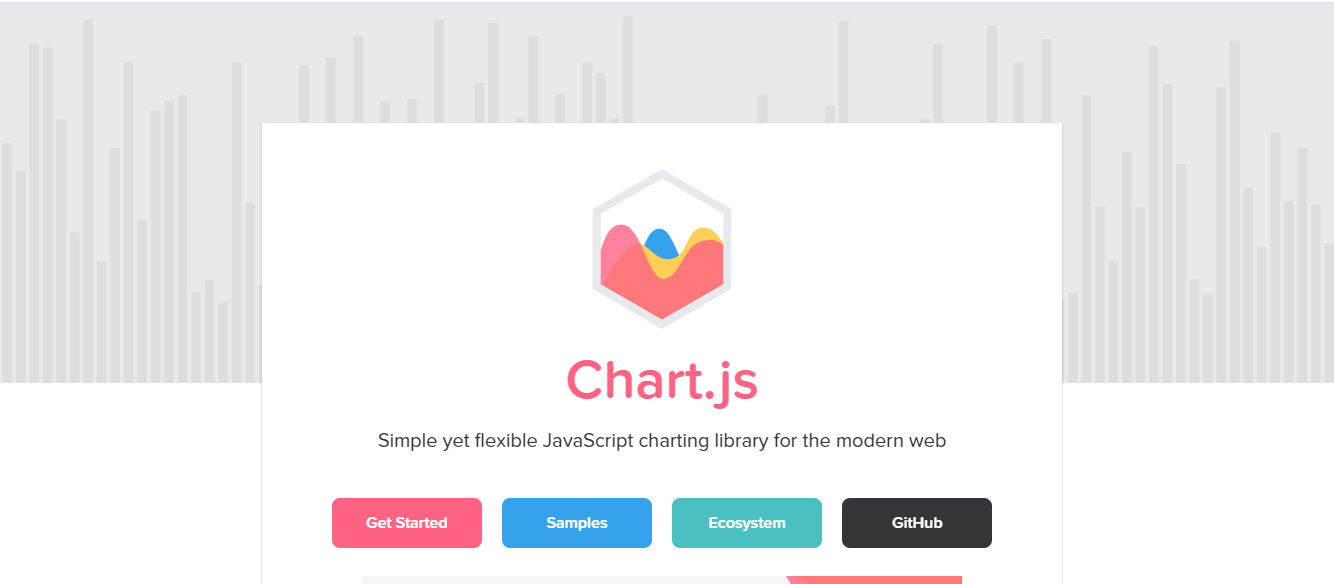
Grafana
It is another open-source charting software to visualize and chart your data efficiently. Moreover, Grafana also helps us to create dynamic dashboards. We can also use hundreds of available plugins in Grafanna. Pros- Open source
- Free and paid options
- Variety of chart types
- Large selection of data sources
- Can work with mixed data feeds
- Limited visual customization options
- No options to embed dashboards in websites
- Dynamic dashboards
- Export functions
- Supports more than 50 data sources
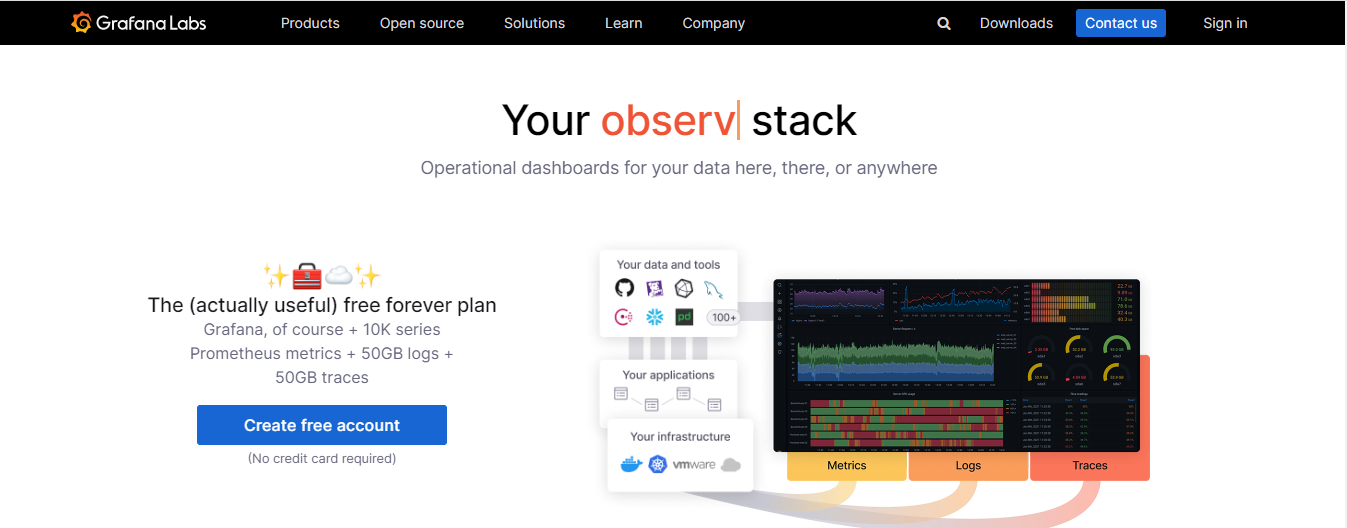
Chartist.js
This charting software is another tool that helps in creating simple and responsive charts. Charts made from this tool are highly cross-browser compatible and customizable. Pros- Tiny file size
- Open source
- Free
- Animated charts.
- Not so many charts are available
- No mapping abilities
- Limited support
- Animations
- Plugins
- Responsive
- Customizable
- Simple handling
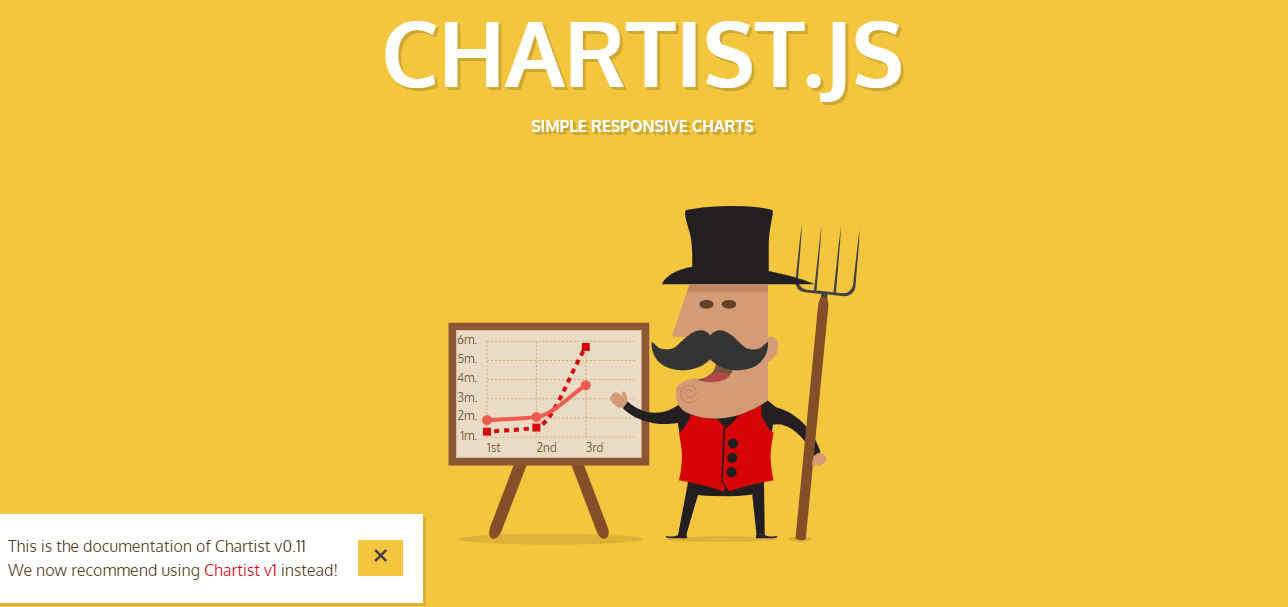
Sigmajs
It is one of the best charting software that we can use only for single-purpose visualization. Most users prefer this tool for network graphs. Let’s explore its pros, cons, and features. Pros- Highly customizable
- Free
- Open Source
- Can easily ember charts in websites
- Only suitable for network graphs
- Requires JavaScript knowledge to implement and customize.
- Two data formats; JSON and GEXF
- HTML5 Canvas
- Highly interactive
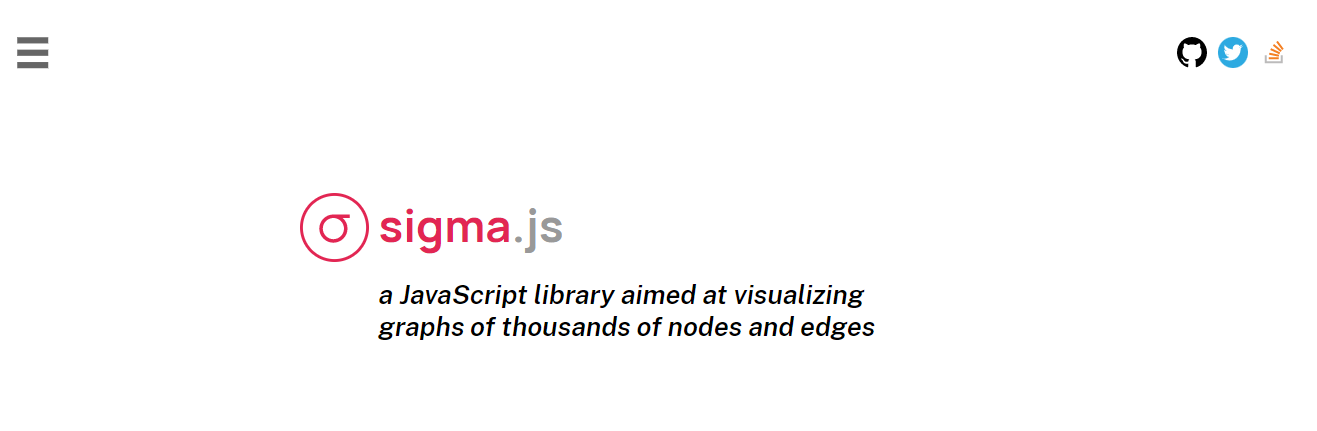
Polymaps
As the name suggests, this library is specially designed for maps. We get responsive and dynamic maps as output from Polymaps. Here are some of its pros, cons, and features. Pros- Good for mapping purposes
- Open source
- Free
- Easily embeds maps on the website.
- Suitable for only one time of visualization.
- Requires coding knowledge.
- Viewing examples
- Filing bugs
- Support
- Build instructions
- Dynamic and interactive maps
- Visual presentations
- Multi zoom datasets
- Tiled vector data
- Cartography
- SVG compatible
- CSS rules