Standard Range Selector
The Standard Range Selector lets you select and focus on data within standard time periods. The options of contextual time periods vary according to the atomicity of your data and the data you are currently displaying in the chart.
A Standard Range Selector looks as shown in the image below:
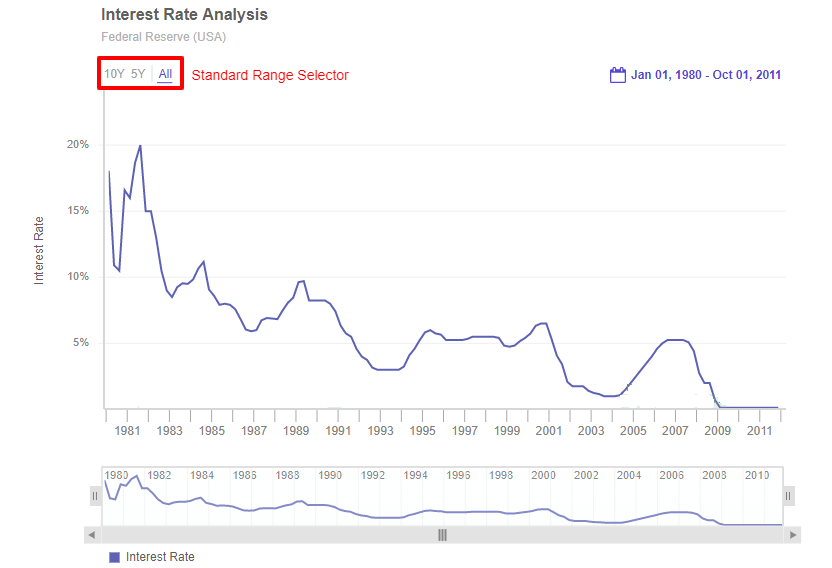
The three sections of Standard Range Selector (as shown in the above screenshot) are:
All - Click on this to select all of the available data values.
Contextual time periods - 1Y | 6M | 3M | 1M | 15D, etc. - Select and display data for the last one year, six months, three months, or one month of the currently visible time interval, respectively. The options of the contextual time periods will vary according to the atomicity of the data and the current data displayed.
Business friendly dates - YTD | QTD | MTD | WTD - Click on YTD, QTD, MTD, or WTD to display data from the beginning of the last year, quarter, month, or week (respectively) of the total time interval in the data to the present date. Note that these options will only appear if the data is of the current year, quarter, month and week.
Show/Hide Standard Range Selector
To show the Standard Range Selector, set to true the value of the Enable property of the StandardRangeSelector object of the timeSeries class. Refer to the code given below:
/* standard range selector */
timeSeries.StandardRangeSelector.Enable = true;The Standard Range Selector will look as shown below: